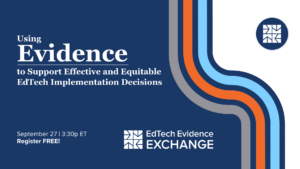Is your division using technology? Do you want to understand your current edtech implementation context? Do you want to use evidence to inform your edtech selection and implementation decisions? The EdTech Evidence Exchange partners with divisions to unlock insights that can directly support the effective and equitable use of edtech. During this 30-minute session, the Exchange team will:
- Introduce a framework of context features that influence the success of edtech implementation.
- Discuss their data collection tools that document edtech implementation contexts and experiences.
- Share details about how your division can participate!
Join us Wednesday 9/27 at 3:30pm ET and take the first step towards making evidence-informed edtech selection and implementation decisions! Register using this link!
The webinar will also be hosted on the following dates:
- Oct 24, 2023 3:30 PM ET
- Nov 16, 2023 3:30 PM ET
- Dec 11, 2023 3:30 PM ET