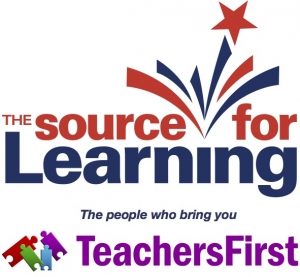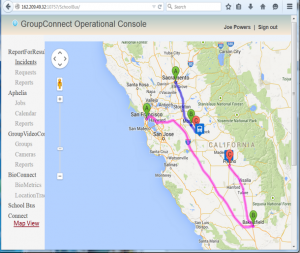On October 1, 2014, Lord Fairfax Community College (LFCC) was awarded a $3.25 million TAACCCT grant from the U.S. Department of Labor to develop competency-based education (CBE) programs and promote the use of free and low-cost digital resources wherever possible. In conjunction with the creation of their Knowledge to Work (K2W) program (competency-based education programs in information technology, health information management, and administrative support technology), LFCC created the HigherEd.org search engine and national learning portal.
On October 1, 2014, Lord Fairfax Community College (LFCC) was awarded a $3.25 million TAACCCT grant from the U.S. Department of Labor to develop competency-based education (CBE) programs and promote the use of free and low-cost digital resources wherever possible. In conjunction with the creation of their Knowledge to Work (K2W) program (competency-based education programs in information technology, health information management, and administrative support technology), LFCC created the HigherEd.org search engine and national learning portal.
Students Learn Free Online at HigherEd.org
HigherEd.org offers free and low-cost learning resources for personalized learning tied to competencies using OER (open educational resources). HigherEd.org features learning resources from numerous providers such as YouTube, Saylor Academy, and Microsoft. Resources are tied to competencies and aligned to national frameworks in a variety of topics. All resources are curated by a digital librarian for accessibility and adaptation.
For educators, HigherEd.org provides modules that can be adapted to the classroom for teaching, student presentations, and learning aids. HigherEd.org continues to grow. There may even be tools in the future to allow educators to create a digital classroom for their students within the site allowing independent, directed inquiry work.
Students can find links to resources that can assist them in receiving badges, certifications and even information to help acquire employability skills. For those that register for a free MyHigherEd account, they enjoy many learning tools, such as:
- Create a personalized learning plan to track their progress
- Set a custom goal and/or choose a credential to locate learning resources tied to competencies
- Search resources useful for learning competencies and achieving their custom goal or credential
- Save their searches and review their complete search history
- Save and comment on resources
- And so much more
Guest post by
Lyda Costello Kiser, DA, Director, Office of Transition Programs, Title IX Coordinator
Eric Simons, Knowledge to Work, DOL TAACCCT Grant
Lord Fairfax Community College