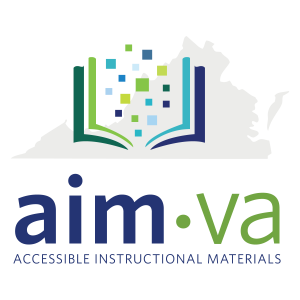David French is a member of the VSTE Board of Directors.
I often say that I have the greatest job in the world. I get to work with fantastic students and teachers every day. As the school principal, I have the opportunity to make decisions that can have a life-long impact on children. I truly don’t take that responsibility lightly. With 30 years as a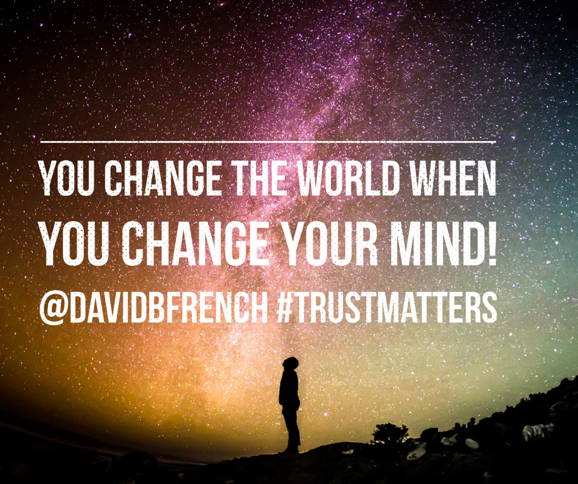 n educator (over half of this time being a principal), I have experienced a lot of change in what happens in a school. Now more than ever, we face an evolution of our students like we have not witnessed since dry erase replaced chalkboards.
n educator (over half of this time being a principal), I have experienced a lot of change in what happens in a school. Now more than ever, we face an evolution of our students like we have not witnessed since dry erase replaced chalkboards.
Those transformational moments
Every now and then, we get to experience moments that shape our next steps. A few years ago this happened to me. Brandon was a fourth grader at Corporate Landing Elementary School. Brandon was a bright student but I knew he was not doing well in the classroom.
He was not interested in what was going on in the classroom. He had a traditional teacher but that kind of classroom was not meeting his needs. Students just don’t learn from worksheets. After school, he would be so deeply engaged into his pocket video game that you could not possibly disturb him. I realized at that point that if we could transfer lessons onto that format, students would love it. From that point on, I made sure I learned as much as I could not only about the new kind of student in our schools, but how can we better meet their classroom needs.
When the Principal sneezes the school catches a cold
Teachers will only do what their leaders do. There are some that will take the reins and go, but most look to us to lead them. I realized that if we were going to meet our students where they are, I had to make this happen. Most all of our teachers want to be the best they can be, but they are most often looking for help to get there. It is our responsibility to provide on-going professional development opportunities
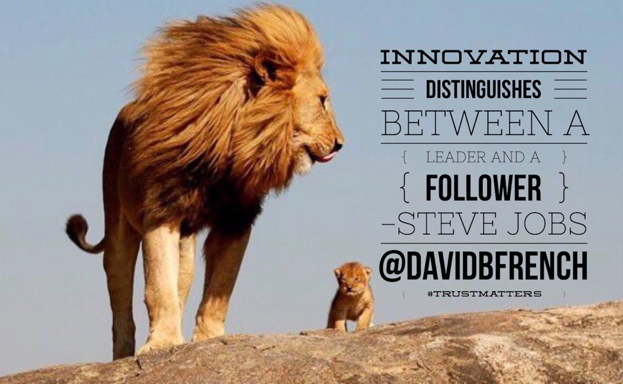
for our teachers that are relevant to engaging the 21st century learner. Providing them with the appropriate tools and keeping them current in those tools will only make it easier for our teachers to grow with the rate of evolution we are seeing in with our learners.
You can talk the talk but you had better walk the walk.
I always say that I will never ask a teacher to do something If I cannot do it myself. How can we ask teachers to try new strategies and tools to meet the needs of their learners if we are not willing to get outside our own comfort zones? If we are asking teachers to teach without worksheets, yet we hand out papers in our meetings, what is that showing our teachers? We talk much about student agency, but tend to overlook teacher agency. If we develop our teachers- then we are developing our students. As the principal, I have forced myself to learn new ways to doing my job using digital tools. Teachers see that. I always say that if I am willing to learn new ways, why shouldn’t others in our school do the same thing?
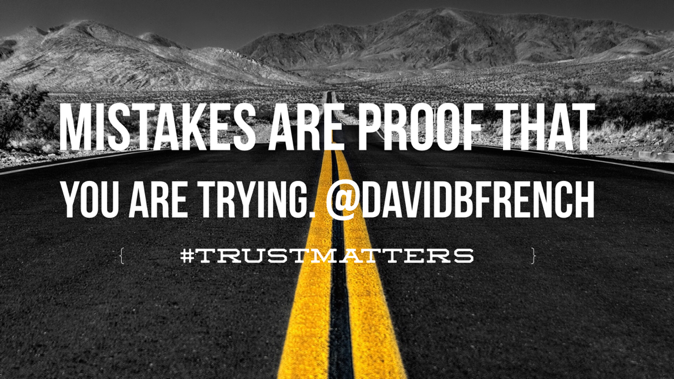
It is OK to fail
Once during a teacher presentation, one of my videos didn’t work. At first I thought that was bad and embarrassing; but immediately I realized that it was one of the best things that could have happened. Teachers need to know that when you challenge yourself to grow, there are times things may not work as planned. I make it a point to let others know that as long as you are stretching yourself and trying new things to engage your students, that will happen and that is OK. Those who have not made mistakes have not tried anything new. Teachers feel comfortable with this if they know their principal does the same thing. They will grow at a faster rate if they feel safe taking risks. Taking risks must be part of on-going conversations. Over the past few years, those educators who challenged themselves to grow and use new tools in the classrooms were the ones taking risks. That has changed. Now the ones NOT using new tools and continue the traditional practices are taking larger risks. They risk losing their students each day. Today’s student requires a different teacher than they did a few years ago.
“If we teach today’s students using yesterday’s lessons, we are robbing them of their tomorrow”- John Dewey.
Today’s School Leader
We have always talked about the school principal being the instructional leader. We must also realize that this instructional leader is now more of a transformational leader. If we expect teachers to transform their classrooms, we must transform the schools. The transformational leader will establish the vision and goals; carry the technology banner in the school; model the use of digital tools and support their use throughout the school; engage in PD activities that focus on the integration of transformational learning in student learning activities-; provide PD for teachers and staff for facilitation of transformational learning (each year I dedicate 100% of our school’s professional development funds to send teachers to TechEd conferences); be an advocate for digital tools to support learning; and communicate the value and importance of Tech to all stakeholders.
“If children don’t learn the way we teach, we must teach they way they learn.” –Margaret Mead

Principal, Glenwood Elementary School, Virginia Beach