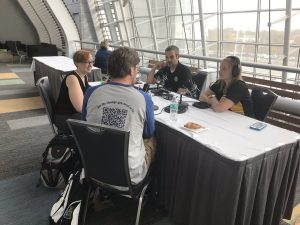Easy ways to address cyberbullying, online privacy, and more in your teaching.
Internet safety, online privacy, cyberbullying, media balance, online relationships, news and media literacy -- digital citizenship topics tackle big questions. It can feel daunting to integrate lessons on these weighty topics into your already-packed classroom agendas. But does it have to be such a heavy lift?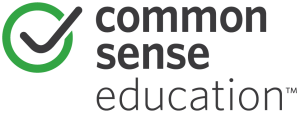
It's true: Educators who can teach digital citizenship as a standalone unit can really dive deep into the dilemmas students face online. But digital citizenship can also simply be part of your classroom culture.
It can be baked into your daily routines, messages home to families, informal conversations in the halls, and more. Set a goal for yourself that feels achievable -- big or small. Here are a few ideas to get started:
1. Embrace teachable dig cit moments.
We've all encountered a situation in the classroom that required spontaneous, unplanned digital citizenship instruction: viral rumors blowing up students' social media feeds, drama or misunderstandings in an online discussion, or an instance of oversharing online that you happen to witness. No matter what content area you teach, don't shy away from addressing teachable moments related to digital citizenship when they arise. A little bit of guidance can go a long way in helping students think through the digital dilemmas they face.
2. Find the natural connections to already-planned lessons.
Whether it's a quick video refresher on copyright at the start of a research project or setting norms and protocols for online discussions, short digital citizenship skill-builders can enhance learning activities across a range of content areas.
3. Empower families with resources to tackle their biggest pain points.
Parents and caregivers are hungry for guidance on some of the media and technology challenges they face at home, from kids multitasking during homework to setting expectations for kids' first phones. Print a tip sheet to send home in young students' backpacks or add a section to your class website or newsletter for sharing helpful digital citizenship resources.
4. Talk to colleagues and administrators about the value of digital citizenship instruction.
Break the ice by sharing some copies of these quick-start lesson ideas in the teachers' lounge. When your colleagues are ready to go deeper, you can introduce them to the ISTE Standards for Students and Common Sense Education's Recognition Program.
5. Model responsible digital citizenship.
As always, strive to lead by example. Be mindful of your own digital footprint, educate yourself on the risks and benefits of sharing information online, be a critical news and media consumer, and strive for a healthy media balance. The more you can verbalize your thought process for students related to your own technology use, the better.
Written by Erin Wilkey Oh, Executive Director, Education Content and Distribution for Common Sense Edutation.
This article originally appeared on Common Sense Education and a version was published on the ISTE blog. We feel this information is very relevant to many VSTE members and it is reprinted here with permission.