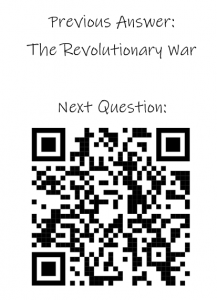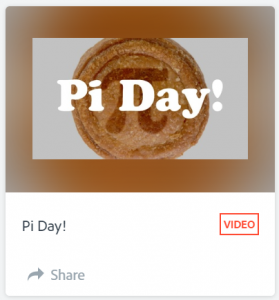It's May. The flowers are starting to bloom, the weather is warming up, and our lessons have lost their zing and pep. With the sun shining outside, keeping students motivated can be difficult. At this point in the year, we all could use something new to spice up our lessons! How about one of these?
Flipgrid
Flipgrid is a popular piece of EdTech for students presentations. Flipgrid is a simple, online video recording software. As a teacher, you can set up an account, create a board and direct your students to the class board to record. Students use an iPad app or the webcam on a computer to create their video. You can approve videos as they are submitted and students can view and "like" other videos from their class. Set up some quiet areas in your classroom and you will have even the timid students talking in no time. The end of the year is a perfect time for students to create a video of themselves or collaborate with a group to present a project, read a story, or teach a lesson to show you what they know. Visit flipgrid.com to set up your account. Best of all, flipgrid is free.
Breakout Boxes and Classroom Escape Rooms
If you haven't tried a breakout box or escape room, what are you waiting for?! Breakout boxes require students to collaborate, communicate, think critically, and be creative through using clues to open locks. If that isn't enough, the clues cater to your curriculum! While access to all breakout box games from the company BreakoutEDU comes with a cost, you can access a multitude of free games to play with your students. Ordering a box is always ideal, but there are some ways to get around that. They offer digital games that only require a computer and the internet connection, but you can also head to a local hardware store and find materials to build your own boxes. Once you get the hang of the clues, be creative and build a game that reaches your students and asks the questions you need themto answer. Visit BreakoutEDU.com or search Escape Rooms and Breakout Boxes on TeachersPayTeachers.com or Google.
Get students up and moving by sending them on a digital scavenger hunt! There are many ways to incorporate QR codes in the classroom, but one fast and easy way is to create a scavenger hunt. You can turn any review guide or worksheet into an interactive activity. Visit QRcode-monkey.com to create a QR code that links to text, an image, a website, or a YouTube video. Have a worksheet with questions for them to find the answers in the codes or create a worksheet like the one shown here. Place the answer to the previous question at the top and embed the next question in the QR code. If set up correctly, the last question will match to the first card so students can start wherever they want around the room.
Adobe Spark is a free platform for students to create professional looking videos, continuous scroll web pages, and posters. While allowing students to be creative, Spark is simple enough that students at all levels become digital storytellers. Spark is easy to use so formal training for teachers or students is rarely needed. Hosted online, Spark allows students to use photos, icons, and music that is controlled under the Creative Commons Copyright and provides space to give credit to the artists. What a great time to have a conversation about digital citizenship. Nothing I can say here gives Spark the justice it deserves, so visit spark.adobe.com and sign up to start creating!
Podcasts
Podcasts have become popular across many generations over the past decade. From golf to knitting, from entrepreneurs to true crime, there is a podcast for everything and everyone! Introducing this platform as a way for students to express what they have learned is sure to reach many students. To create an informal podcast, all you need is a recording device like an iPad, computer, or even just a smart phone. With some planning and guidance, students can show their research and communication skills while teaching others about a topic or sharing a story.
Good luck with the rest of your school year and have a relaxing summer!
Written by Kelsey Huffman. After teaching middle and high school math for 6 years, Kelsey is now an ITRT with Roanoke County Public Schools. When not helping teachers and students, she can be found knitting or on the golf course. You can connect with Kelsey on Twitter @kelsbhuff.