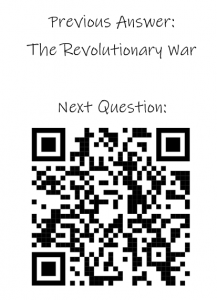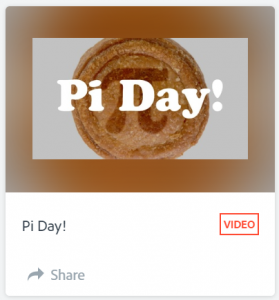In case you haven’t heard, #FlipgridFever is a real thing! This educational tool has made quite a name for itself in the world of teaching. Amplifying student voice is key if we want our students to take responsibility for their learning and understanding, as well as being proud of sharing what they know. As teachers, we are trying to teach our students that we should respect each other’s rights, feelings, opinions, beliefs, and values. What better way to demonstrate that than using Flipgrid for students to share those things through book reviews amongst their peers.
In case you haven’t heard, #FlipgridFever is a real thing! This educational tool has made quite a name for itself in the world of teaching. Amplifying student voice is key if we want our students to take responsibility for their learning and understanding, as well as being proud of sharing what they know. As teachers, we are trying to teach our students that we should respect each other’s rights, feelings, opinions, beliefs, and values. What better way to demonstrate that than using Flipgrid for students to share those things through book reviews amongst their peers.
A few Instructional Technology Coaches from Prince William County Public Schools put our heads together to create a collaborative Book Review project using Flipgrid as the main tool, so students could give personal reviews of books after they’ve finished. Students across multiple schools are able to share their reviews, as well as watch reviews from their peers. The students are being introduced to a larger peer group with differing ideas than they see in their own school buildings, enabling a broader perspective and larger conversation about their books.
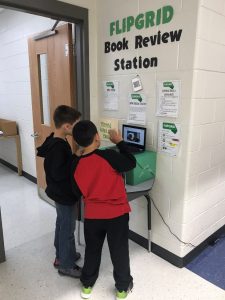 Filpgrid allows students to share their thoughts on books with many other students, giving them the power to evaluate texts and empowering them to think actively about the texts, rather than just passively moving from book to book. Keeping students engaged in their learning is a challenging task. Teachers are always looking for student-centered activities that involve students incorporating their interests, while making their own choices. Flipgrid is the perfect platform to take student voice to the next level. We’ve seen students who rarely raise their hand in class review several books since we opened up our book review stations.
Filpgrid allows students to share their thoughts on books with many other students, giving them the power to evaluate texts and empowering them to think actively about the texts, rather than just passively moving from book to book. Keeping students engaged in their learning is a challenging task. Teachers are always looking for student-centered activities that involve students incorporating their interests, while making their own choices. Flipgrid is the perfect platform to take student voice to the next level. We’ve seen students who rarely raise their hand in class review several books since we opened up our book review stations.
Not only are they working on their writing and oral language skills, but they are more confident in sharing their own voice on a forum like Flipgrid. While they may be shy in class, the feeling that they are alone when recording in front of a camera affords them the security they need to share their thoughts without the pressure of speaking in front of a group. They are reading, thinking about reading, and talking about their reading in authentic ways. Flipgrid has given purpose to their reading. This activity provides a win for students and the teachers!
Written by Sara Ross and Kevin Weaver. Sara and Kevin are both Instructional Technology Coaches in Prince William County Schools.