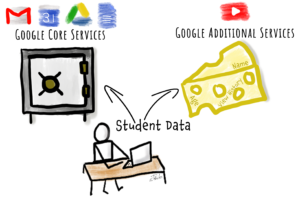In Rockingham, we finally gave up hope that Google would rescue everyone from the YouTube predicament the company created for school divisions all over the US. We asked for assistance as far up the Google chain as we could go but learned it clearly has no intent to change its practice nor its stance.
The problem concerns Google’s G Suite for Education terms of service agreement that requires school divisions to obtain parent permission for minors to use YouTube and other Google tools it labels “Additional Services.” These additional services are its products Google considers to be more consumer applications and different from its “Core Services” which include Google Docs, Google Slides, Google Sheets, Google Drive and others. Like MANY school divisions, we had not obtained the required parent permission to use YouTube in legal compliance with its terms of service.
According to Google:
Additional Services require consent for minor users: G Suite for Education requires in its agreement (section 2.5) that schools obtain parent or guardian consent for any Additional Services they allow students under the age of 18 to use.
Why does Google insist that divisions obtain parent permission for minors to use YouTube? You may be surprised to know that it has NOTHING to do with content nor appropriate use. Google’s issue concerns student data privacy. They admit that they don’t guarantee to protect the private student data they have access to when students use YouTube in the same way they protect the student data associated with student use of their core G Suite services like Google Docs or Google Drive. And they’re not interested in doing anything about it.
In Rockingham, we considered our YouTube options. We determined there were FOUR.
- Ask for parent permission to use YouTube.
Decision: NO. We simply couldn’t do that to teachers. How could they use the resource effectively when only a fraction of students (big or small, doesn’t matter) would be allowed to access it? That’s a nightmare scenario for the classroom. It was unrealistic to think we could get 100% permission. - Remove YouTube completely. Ban its use. Make the problem disappear.
Decision: NO. There are too many valuable resources there to simply dismiss it entirely. We would create a problem for ourselves arguably worse than the legal one! - Do nothing.
Decision: NO. We couldn’t afford to ignore the situation any longer. We were in violation of the G Suite for Education user agreement which clearly states that permission is required. Google even provides you with the boilerplate for your use with parents in asking for permission. Thanks, Google. - Look for a workaround, some way to use it legally, in compliance with Google’s ToS.
Decision: BINGO. We found a way and with no thanks to Google, I should add.
We employ a web-based tool called MyVRSpot.
Here are a few of the things we appreciate about this tool.
- Our teachers are able to assign YouTube content by washing their YouTube links through MyVRSpot, a very, very simple process. It requires a minimal amount in terms of training.
- Our teachers can authenticate through Google so no new logins are required. No student accounts are needed. Student accounts are available at a price which provide students some video creation features but we’ve found our subscription level to be perfect for the sole purpose of providing YouTube content. (We subscribe to WeVideo for video creation.)
- The student interface for viewing the YouTube content is completely clean — no comments, no recommended videos, no “up next” videos. There’s no link to YouTube nor to the video hosted there.
- Unlike other tools out there that may do something similar, MyVRSpot registers the user views on the original content hosted at YouTube. So there’s no harm nor loss to the author through our access in this way.
- Our teachers report what turns out to be an unintended benefit — they love being able to have a place where they can create folders and organize their video links for use year after year.
We can now handle YouTube access for students in varying ways depending on grade level.
For K-5, we block YouTube all together. Students can’t access it on their division devices. As a 1-to-1 division where elementary students now take their devices home (a change for us, a COVID-19 response), we felt parents would appreciate it if we did not open Pandora’s box for them to manage. But students CAN watch ANY YouTube video that the teacher provides via a MyVRSpot link. It’s a win-win.
For grades 6-12, YouTube is turned off for students (meaning that it is not sending data to YouTube for the student users when logged into their Google accounts). However, students CAN access YouTube and use it to search and view videos as a non-logged in user, i.e., essentially an anonymous user. (Note, our Securly filter [https://www.securly.com/] remains in place, we apply YouTube’s strict filter, and device management helps us protect and hold students accountable on their Chromebooks.) Teachers use MyVRSpot to ensure that students can access any video they assign. We have found the standard YouTube strict filter to be effective but also inconsistent where some students may be able to view an acceptable video while the YouTube strict filter prevents it for others. MyVRSpot solves this problem.
Recently, we purchased some streaming video account subscriptions from MyVRSpot and those along with the Mevo Start camera have given us an extremely easy and reliable way to meet the needs of our schools who want to stream events to students at home, families, and the community. We also use this to stream our school board meetings and it provides a clean interface for viewers, free of comments and other distractions.
Thanks to our Technology Director, Kevin Perkins, who leads our division in many ways with this as an important one to ensure that we maintain the proper legal standing with Google and offer respect to our students in ensuring an environment that protects their privacy.
Written by Stephanie Failes. Stephanie is the Instructional Technology Supervisor for Rockingham County Public Schools. You can connect with her on Twitter @stfailes.