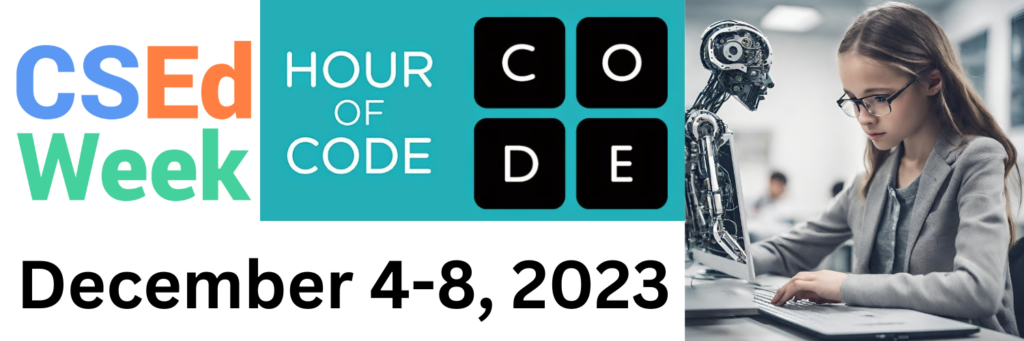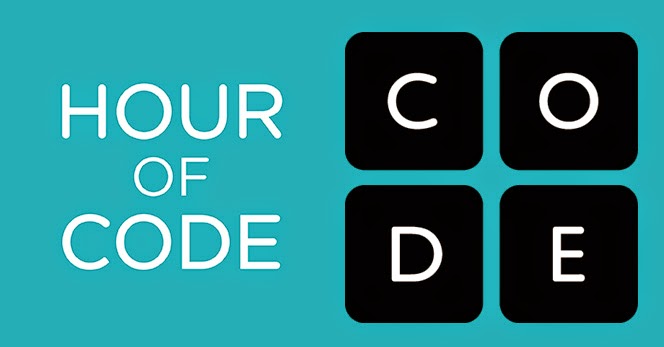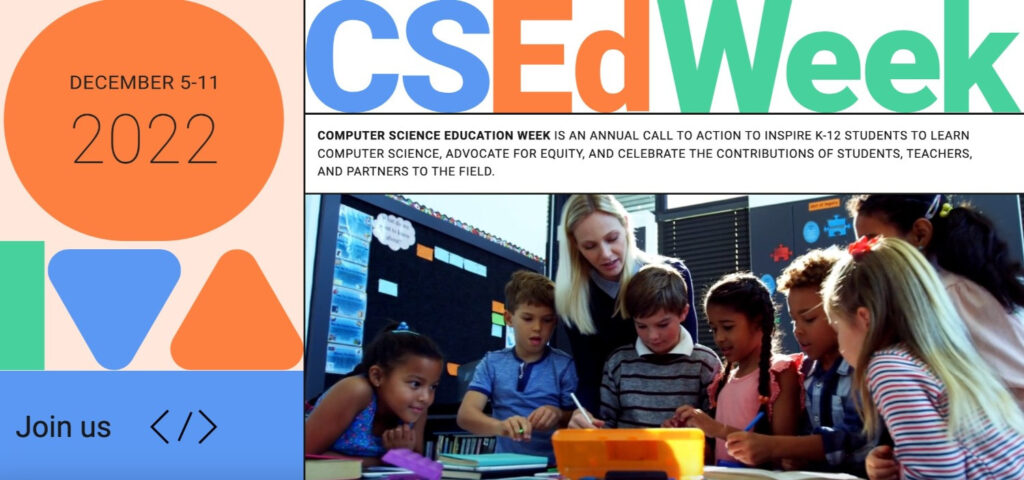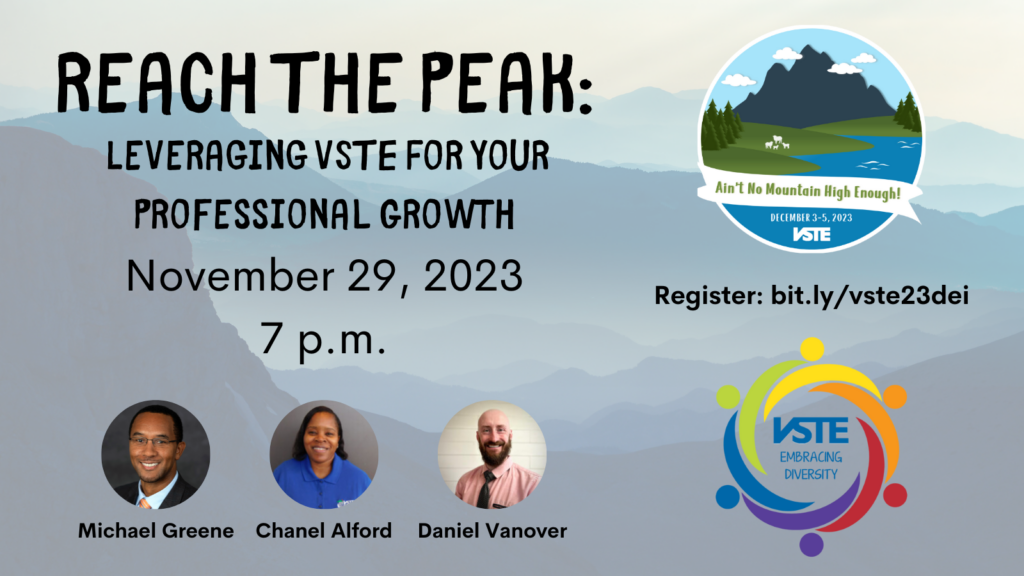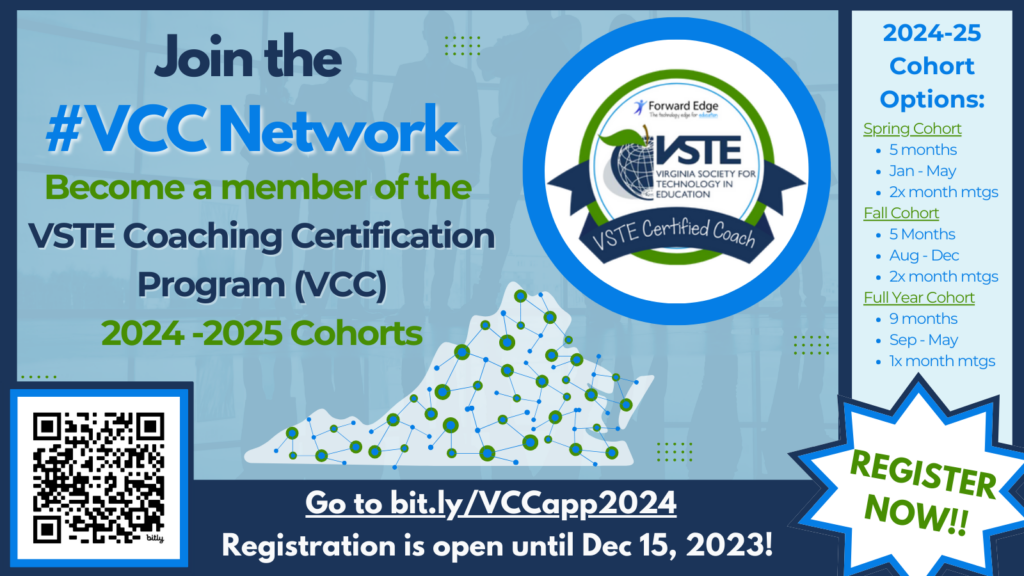Fellow educators and digital trailblazers, as we gear up to celebrate the first birthday of ChatGPT, let's not forget to infuse that spirit of innovation into our classrooms. And what better way to do it than by diving headfirst into the exhilarating world of coding and artificial intelligence during Computer Science Education Week/ Hour of Code!
The Hour of Code: More Than Just One Hour
Imagine a movement that began with a simple one-hour coding challenge and transformed into a global phenomenon that transcends age, expertise, and geography. That's the magic of the Hour of Code – a celebration, a learning extravaganza, and a rallying cry for equity in education. And guess what? This year's shindig is powered by over 400 partners, 20,000 educators, and a whopping 58,000 volunteers. Talk about a coding party of epic proportions!
Whether you're a coding maestro or someone who's just testing the waters, the Hour of Code invites everyone to join in on the coding fiesta. And the best part? Zip, zilch, nada experience required! It's a digital playground where anyone, anywhere can dip their toes into the wonders of coding and AI.
Why Should We Care About Computer Science?
Now, you might be wondering, why all the hype around computer science? Well, buckle up, because computer science is the secret sauce transforming every industry on the planet. It's not just about future jobs; it's about nurturing creativity and problem-solving skills that are crucial for any career path in the 21st century.
And here's the kicker – computing occupations are not just the fastest-growing; they're also the best-paying jobs and the largest sector for all new wages in the US. So, when we say every child deserves a shot at success, we mean it! In the state of Virginia, there are currently thousands of computer science related jobs that are going unfilled because we don’t have enough people in the workforce that have computer science training or education.
Student Engagement: Where Fun Meets Learning
Recent surveys spill the beans – students LOVE computer science! In the realm of classes that students adore, computer science and engineering are right up there, trailing only behind performing arts, art, and design. The Hour of Code taps into this infectious enthusiasm, turning learning into an adventure with activities featuring beloved characters from Minecraft, Star Wars, Disney's Frozen, Angry Birds, and Plants vs. Zombies.
Beyond the Hour of Code: Making It Stick
Now, the Hour of Code isn't a one-and-done deal. It's an open invitation to infuse lasting change into our schools. Don't limit coding to just an hour – weave high-quality computer science into your curriculum and consider hopping on board professional development workshops. Let's not just ride the coding wave; let's make it a permanent fixture in our schools!
Mark Your Calendars: December 4-8, 2023
The Hour of Code isn't just a random day on the calendar; it's an annual global event celebrated during Computer Science Education Week. And guess what? This year's coding extravaganza is all set to take place from December 4-8, 2023. So, clear your schedules, rally the troops, and get ready to embark on a digital journey that promises to be nothing short of epic!
Flexibility and Ease: Start Anytime, Anywhere
And here's the best part – the Hour of Code is all about flexibility and ease. While traditionally celebrated during Computer Science Education Week, you're not confined to dates. Start your Hour of Code event whenever it fits into your school calendar. No need for event registrations – just jump in and let the coding adventure begin!
Conclusion: Let's Ignite the Digital Spark!
As we celebrate ChatGPT's first year, let's channel that same spirit of innovation into our classrooms. The Hour of Code isn't just an event; it's a movement that empowers educators, inspires students, and paves the way for a future where digital literacy is a fundamental skill. Join us in unleashing the potential within every learner, one line of code at a time.
Ready to dive in? Head over to HourOfCode.com and let the coding adventure begin!
Fara T. Faust is an Instructional Technology Specialist with Virginia Beach City Public Schools, a CodeVA facilitator, and Director on the VSTE Board of Directors. She can be reached at farafaust@vste.org.