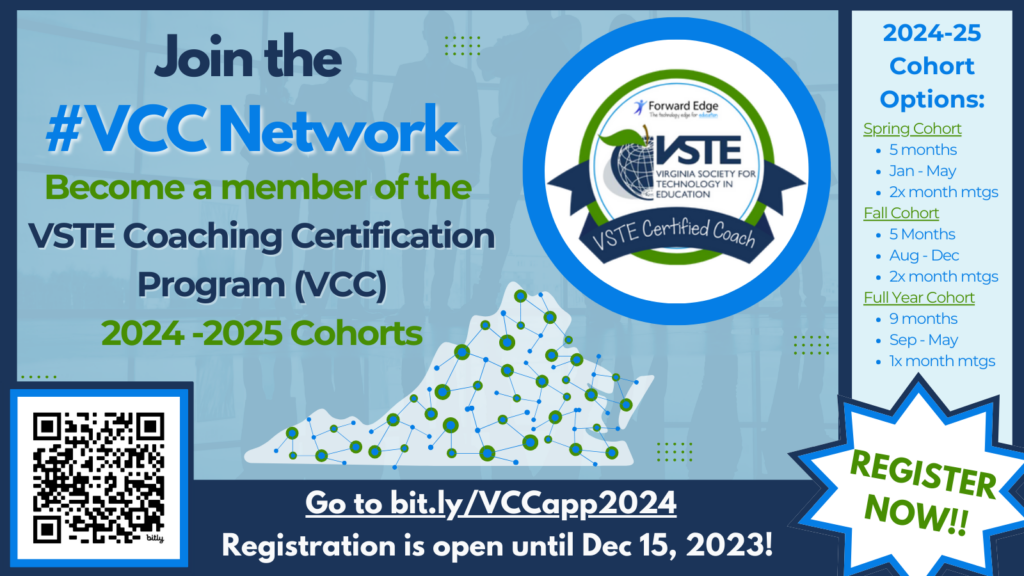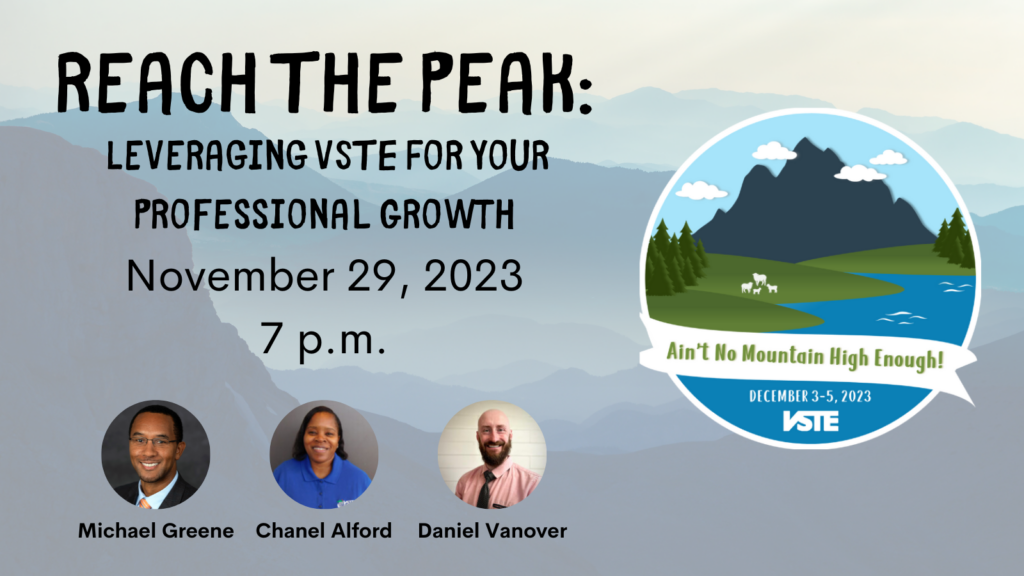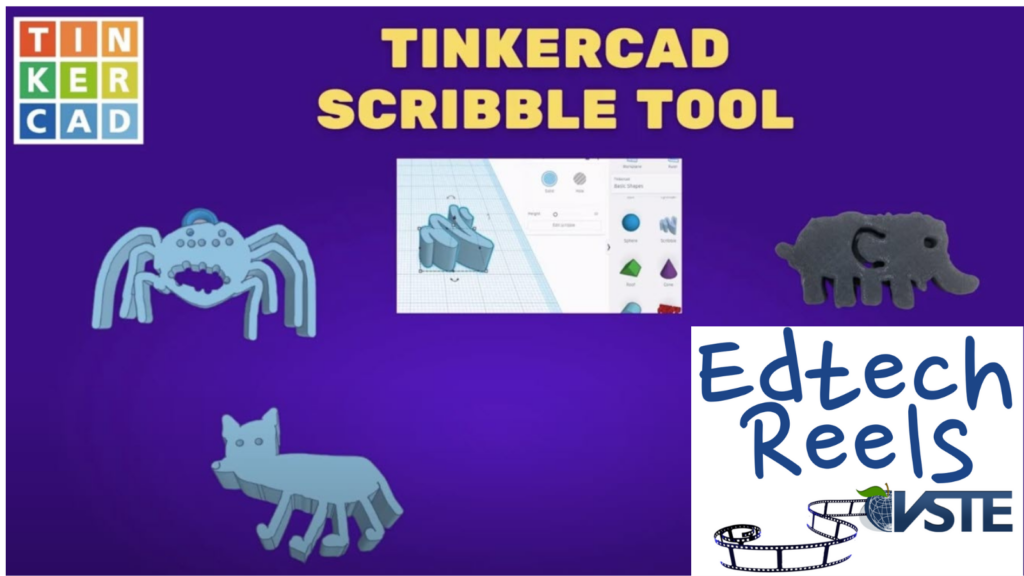VSTE partners with Big Deal Media to bring you carefully curated resources designed for K-12 educators. Grants, competitions, web-based and mobile resources and more. We select our favorites from each newsletter but be sure to scroll down and view the whole newsletter. And, since not all the Big Deal Book resources are time sensitive, we provide an archive for you to browse.
This newsletter will help you with Native Voices, Civic Engagement, eSports Coaching & More...
SPOTLIGHT! On Indigenous and Native Voices
November is Native American and Alaska Native Heritage Month. Students can celebrate the heritage and cultures of these peoples by listening to and learning from Indigenous and Native voices from across the continent. They can learn about the diverse experiences of Native Americans and Alaska Natives with this collection of documentaries from PBS.
Artificial Intelligence (AI) Tools for Editing Visual Media and Generating Text
Canva, known for its cloud-based graphic design tools, has introduced Classroom Magic, a version of its AI-powered Magic Studio for teachers and students in the education technology sector. With features such as “Magic Write” and “Magic Animate,” Classroom Magic enhances classroom experiences by using AI to help students and educators save time and boost creativity.
All-in-One eSports Coaching Software
eGame Studio, a live-streaming and esports software company, has launched Game Lens, a browser-based tool that helps esports coaches guide players from remote locations.
Practical Examples for Enhancing Cybersecurity in Under-Resourced Districts
The State Educational Technology Directors Association (SETDA) has launched a cybersecurity resource focused on small, rural, and under-resourced school districts. Developed by SETDA’s Cybersecurity & Privacy Collaborative, the publication is designed to identify essential resources, assess state-level K–12 cybersecurity advocacy initiatives, and craft policy recommendations to enhance cybersecurity readiness within these districts.