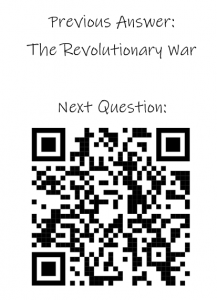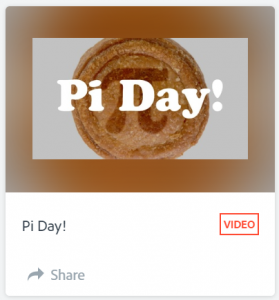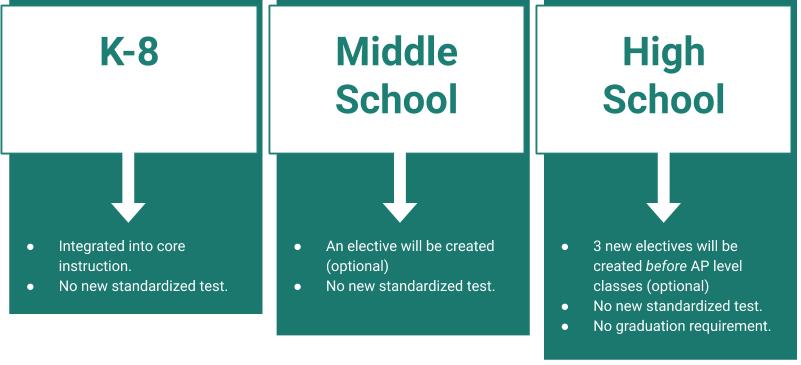Summer is here! Well, almost. For many of us, Summer doesn’t begin in the middle of June, but anywhere from the middle to the end of May. Summer is a time for us to put away our lesson plans and start to work on our sun tans. But let’s face it, in about two very short months, we will be right back at it, engaging and enriching young minds that make their way into our classrooms. So how can we stay ahead of the game and be more prepared (and less rushed) when this restful season comes to end? Here are 5 quick tips (and by quick I mean hopefully they won’t take you long to accomplish) that you can do to prepare for next school year.
1. Organize your Cloud Storage
 Have you seen your Google Drive lately? If it’s anything like mine, the school year has not been kind to it and that digital space could use some tidying up. Take a few minutes each day (or a few hours on one day) and log into your favorite cloud storage and organize those homeless files. Make some folders, then some folders in those folders, and give those digital things a place to live other than the root of your storage. This is also a great time to color code and star some of your favorite files for quick and easy access (that is if the service allows for it).
Have you seen your Google Drive lately? If it’s anything like mine, the school year has not been kind to it and that digital space could use some tidying up. Take a few minutes each day (or a few hours on one day) and log into your favorite cloud storage and organize those homeless files. Make some folders, then some folders in those folders, and give those digital things a place to live other than the root of your storage. This is also a great time to color code and star some of your favorite files for quick and easy access (that is if the service allows for it).
2. Scan Those Printed Documents
If you have the rights to do it (please don’t go to copyright jail over the Summer), find a scanner or a scanner app and go to town making digital versions of your paper content. Some of my favorite scanning apps are Microsoft Office Lens, Tiny Scanner, and Adobe Scan. These apps make it so easy to scan and send digital versions of paper copies to the cloud. Oh, and when they get to the cloud, organize them per Tip #1.
3. Create Some Digital Quizzes
It only takes a few minutes to create a quiz in Google Forms, Quizizz, Kahoot, and all of those other awesome online quiz creators. Take a few minutes each week and make a quiz or two using your favorite online quiz service. The Fall Semester you will be ever grateful to the Summer Break you for having those quizzes ready to roll out on day one.
4. Make an Introductory Video, or ANY Instructional Video
If you haven’t ever used Loom, Hippo Video, YouTube Live or any of those other awesome online video makers, now is the time to start learning. Students LOVE video based learning. It gives them a greater sense of ownership over their educational experience and when you take the time to make videos of yourself reading off a spelling test, discussing derivatives, or simply welcoming those new faces to your class, you really bring your class to the next level of engagement, interaction, and overall awesomeness. Of all of these tips, this is the one I encourage you to try the most.
5. Take a Summer Break!
What? You thought this was going to be ALL about educational technology? Even the nerdiest of nerds (aka @nerdydad84) realizes that not everything can be solved by tech savvy integration strategies. Sometimes, most of the time, we have to go with what we know works, and summer break works. Take some time to live your life. Go somewhere you have never been, do something you have never done. Call an old friend. Make new friends. Spend time with the friends and family you have. Get out there and enjoy your summer because we only have a couple of months until we are back at it again.
Written by Daniel Vanover. Daniel has over 12 years of educational technology experience is a former high school Math teacher and currently serves as an ITRT for Wise County Public Schools. In addition to being a Google Certified Trainer and Apple enthusiast, Daniel is an avid hunter and enjoys woodworking and carpentry. Follow him on Twitter, subscribe to his YouTube channel, and check out his website.