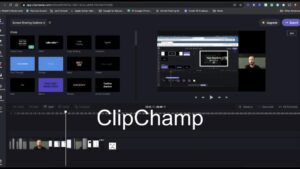Written by VSTE Board Member Chrystal Elmore (@elmore_chrystal)
In education, tapping into students' innate abilities is key to fostering meaningful learning experiences. One powerful tool that aligns perfectly with students' natural inclinations is video. Let's explore why integrating video into education is not just beneficial but transformative:
- Students are natural storytellers.
It's no secret that students possess a natural inclination towards storytelling. Video provides them with a medium to unleash their creativity and storytelling process. Whether it's crafting narratives, presenting ideas, or explaining concepts, students can harness the art of storytelling to deepen their understanding of the subject matter. - Most students already spend a lot of time watching and making videos.
In today's digital age, students are immersed in a world of videos. They spend hours consuming content on platforms like YouTube, TikTok, and Instagram. By incorporating video into education, educators can leverage this existing interest and familiarity to create engaging and relevant learning experiences. - Encourages students to be creators, not just consumers.
Video empowers students to transition from passive consumers to active creators. Instead of merely absorbing information, students become actively involved in the learning process. They take ownership of their learning journey, exploring topics, conducting research, and producing content that reflects their understanding and perspectives. - Allows students to create personal connections to the content.
Video offers a platform for students to personalize their learning experience. They can relate course material to their own lives, experiences, and interests, fostering deeper connections with the content. This personalization not only enhances engagement but also facilitates long-term retention and understanding. - Enables Multimodal learning.
Every student learns differently, and video caters to various learning styles. It combines visual, auditory, and sometimes even tactile elements, making it a powerful tool for multimodal learning. Whether students prefer visual demonstrations, verbal explanations, or hands-on activities, video provides a versatile medium to accommodate diverse learning preferences
Looking for some inspiration on how to incorporate video into your classroom? Here are a few ideas to get you started:
inspiration on how to incorporate video into your classroom? Here are a few ideas to get you started:
- Create a personal/subject narrative
- Record Interviews
- Stop Motion
- Make a video tour of significant locations
- Record Video Self-Assessments
- Book Reports
- Step-by-Step Videos
- Newscasts
Our district uses Canva to create videos in the classroom. Canva for Education is like the Swiss Army knife of design platforms—it's versatile, user-friendly, and packed with features tailored specifically for students and teachers. With Canva, students and teachers have access to templates, stock photos and royalty free music to use in their videos!
Incorporating video into education offers students a dynamic platform for student expression, engagement, and learning. So let's grab our cameras, cue the lights, and embark on an educational adventure where creativity knows no bounds. After all, in the grand production of learning, every student deserves a starring role. Lights, camera, learning—action! 🎬✨

 One of my favorite video editors on the market today is Camtasia. It has been my go to software solution for creating and editing videos for many years. Although it comes with a $250 price tag, it is definitely worth every penny as it has built in green screen/color remove, audio enhancement, clip speed adjustment, and even cursor and gesture effects to make your videos sparkle and shine. The built in library of lower thirds, transition effects, background audio, and intros make this a top choice for anyone looking to up their video creation game. Being the powerhouse it is, Camtasia will only run on a Mac or PC. Never fear Chromebook users, yours is next in line.
One of my favorite video editors on the market today is Camtasia. It has been my go to software solution for creating and editing videos for many years. Although it comes with a $250 price tag, it is definitely worth every penny as it has built in green screen/color remove, audio enhancement, clip speed adjustment, and even cursor and gesture effects to make your videos sparkle and shine. The built in library of lower thirds, transition effects, background audio, and intros make this a top choice for anyone looking to up their video creation game. Being the powerhouse it is, Camtasia will only run on a Mac or PC. Never fear Chromebook users, yours is next in line.