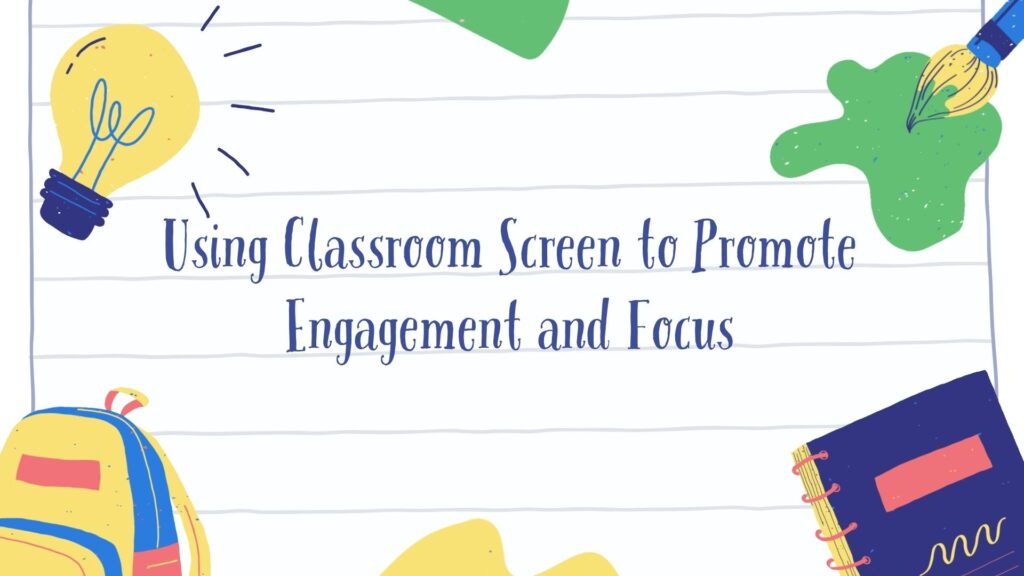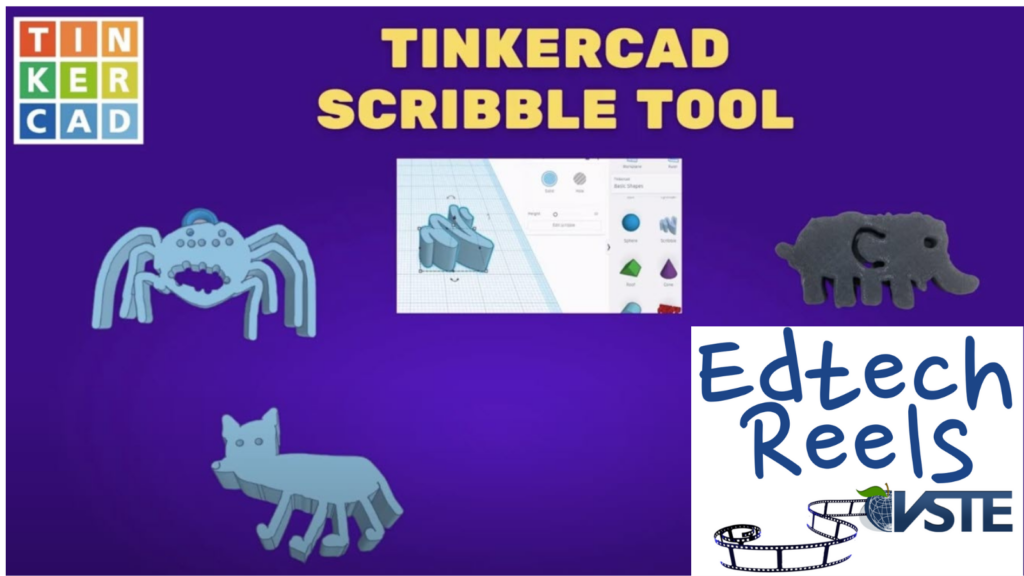The Issue
One of the rising needs in school communities is student accessibility. To be clear, this is not something that is new, Accessibility has always been a law, a need, and a necessity within an educational environment. However, within the last few years, the needs in many districts throughout the commonwealth have grown and the struggles of teacher shortages, lack of proper staff training and onboarding, and even chronic absenteeism, have all taken the focus off what is most important in the educational system, the student.
What to do/Who can help?
When we look at combating these issues, there is no simple solution, but there are ways to help with student success. By looking at ways to improve student motivation, educators need to ensure that the students have everything they need first and only then, can they start to look to set up exciting, engaging, and innovative lessons. There are so many great lessons out there, and so many ideas for modifying the lessons that will help support all learners, but the biggest issue that many educators battle with is that stubborn beast that just can't help but get in the way, Time. Having time to create the scaffolds and modifying the lessons to ensure appropriate strategies does not have to be a burden. Look to your support team for help. It doesn't have to be a lone battle of you vs time. Use your team of fellow teachers, coaches, and even administrators who can help support student success.
Where to start:
Look to start simple, targeted, and clear. Use the ADA website for guidance found here.
Images: Add images to your presentations. Using tech tools like Canva and Adobe Express will allow you to create accessible lessons that can both educate and engage.
Fonts and Colors: Choose fonts that are ADA approved and colors that do not cause eye strain.
Extensions, Add-ons, and more: Check with your tech coaches to see what accessible extensions are available in your district for students to use when they need them. Some examples would be, Microsoft Immersive Reader, Snap-n-Read, Mote, Audacity, other Video Recording software, Nearpod, Discovery Education, etc...
Look to see what works best for your students and ask yourself these 3 questions before you implement your lesson or idea:
- Is it accessible to all my students?
- Is there any technology that needs to be used and is it available and cleared by my district?
- Who can I go to for help if I need it?
Wrapping It Up:
Asking questions and learning how to make lessons accessible only enhances your learning as an educator. It starts with a simple thought: Do I know my students and do I know what they need? If you take into account, from the very beginning of who your students are and how you know they can succeed, you open up the door to access their true potential.
Ryan Champney
Instructional Technology
Spotsylvania County Public Schools