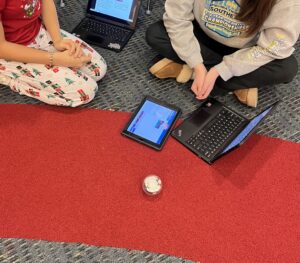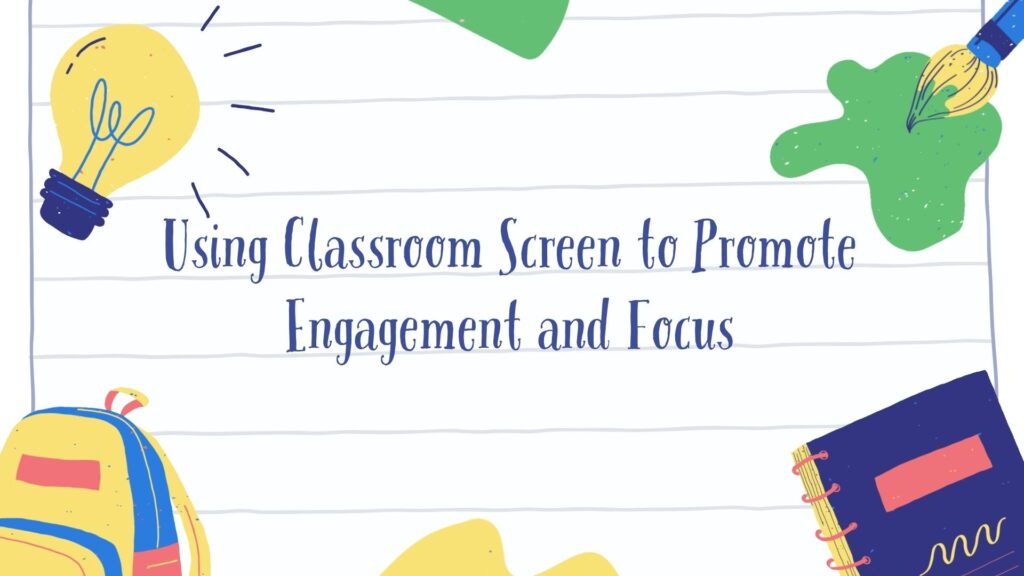Written by Cara Hynden (chynden@ycsd.york.va.us, @cehynden82)
Throughout my 19-year teaching career, I have held various roles such as classroom teacher, ESL specialist, and ITRT. All of my experience has been in the elementary setting. In my recent transition to the role of Instructional Innovation Coach in York County School Division, not only did I move to the middle school setting, I recognized the need to expand my knowledge in computer science and robotics, an endeavor that has become a central focus.
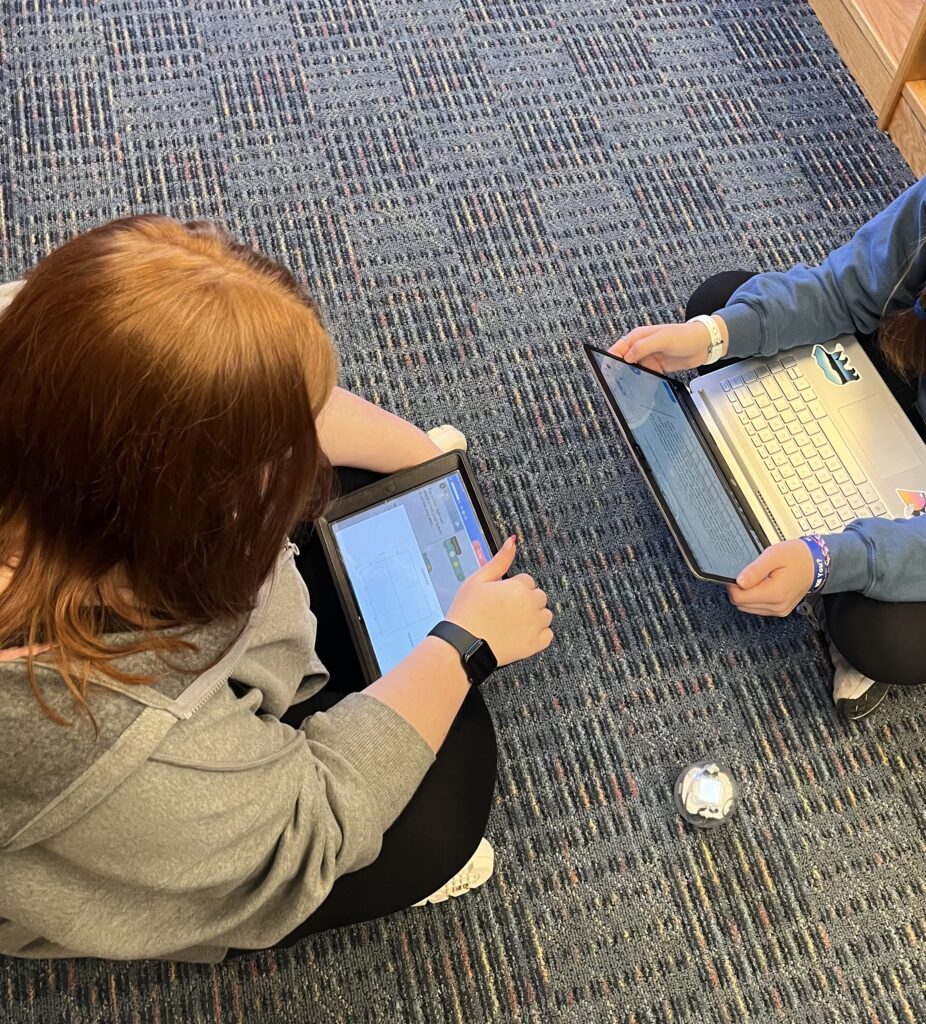 As the first formal observation of the year approached, I decided to tackle this challenge head on by collaborating with our school librarian to co-teach a lesson for an 8th-grade Advanced English class. We both needed to have an observation completed by our principal, who graciously allowed us to be observed together for the same lesson. After a long discussion, we decided to do a lesson that incorporated robotics and writing.
As the first formal observation of the year approached, I decided to tackle this challenge head on by collaborating with our school librarian to co-teach a lesson for an 8th-grade Advanced English class. We both needed to have an observation completed by our principal, who graciously allowed us to be observed together for the same lesson. After a long discussion, we decided to do a lesson that incorporated robotics and writing.
Yes, you read it correctly—robotics and writing.
What initially seemed like a somewhat crazy idea gradually transformed into a lesson plan that integrated literacy skills with coding in a way that was engaging and effective in allowing students to showcase their literacy knowledge through the coding of a sphere-shaped robot. Following numerous meetings, drafts, revisions, and moments of doubt, we successfully created a computer science and literacy lesson that combined Sphero Bolts with winter-themed creative writing. Sphero Bolts were introduced to 8th-grade students with prior experience in Scratch programming. The lesson successfully merged coding skills with winter-themed short stories, resulting in an engaging and creative learning experience.
Despite initial anxieties, the lesson exceeded expectations. Students enthusiastically wrote winter-themed short stories, collaborated with partners to code their Sphero Bolts, and showcased their creations at the conclusion of their collaborative work time. The library echoed with laughter and expressions of excitement as Spheros brought the stories to life. Their creativity and willingness to make mistakes and adjust was impressive. Laughter and shouts of “You know what we should do??” rang out through the library as students furiously programmed their Sphero Bolts to become the main characters of stories that included snowmen, Santa, reindeer, and Buddy the Elf.
The true highlight was coming back together so the students could demonstrate not only their programs, but also the collaboration and variety of literacy skills to include story elements, adjectives and winter vocabulary. One student would narrate the story while the other ran the program. More laughter and a chorus of “That’s so bussin’!!” sounded as Spheros zipped, spun, played music, and lit up. Students of varying ability levels were so engaged and excited that we had several students pass by the library, stick their heads in and ask when they might be able to work with the Sphero Bolts.
This tale carries a dual lesson: firstly, that robotics and computer science can integrate into any curriculum, inspiring engagement and creative thinking. Secondly, embracing challenges creates discomfort. And discomfort encourages us to grow. I encourage you to step into the unknown; you may discover not only your ability, but your students’ ability, to rise to the challenge.
⬇️ Video of the Adventure in Action ⬇️