Back in December 2017, Prince William’s Office of Instructional Technology sent a number of Instructional Technology Coaches to the VSTE conference in Roanoke. I’d never been to a VSTE conference but had always heard good things from colleagues who had. So, before I knew it I was VSTE-bound, ready to be indoctrinated into a world of demo slams, karaoke, and candied bacon.
VSTE 2017 was a great conference and an even better experience with great sessions, vendors, and like-minded people. Of all the learning and networking that happened, one session really stuck – “Developing Podcasts for Professional Development”. A colleague and friend, Elizabeth (Biz) Engelbret, and I attended the session and we were both struck by how “doable” it all seemed. The Fairfax group presenting did a great job of explaining in detail what worked for them, and the two of us were immediately hatching plans for our own version.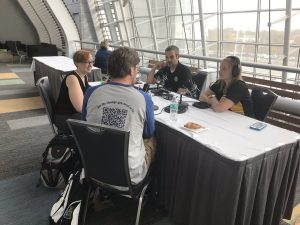
We wanted to put together a new form of professional development in Prince William County that could offer flexibility and choice. There are so many of us out there doing great things and coming up with better solutions to common hurdles, but how to share it with the masses? Professional Developments are great to hear some of this knowledge first hand, but busy schedules and life tend to make a mockery of our best intentions. If only there was a way to continue the conversation about improving educational practices and make it an on-demand experience (with a technology-in-the-classroom twist). And so, the “PWCS EdTech Podcast” was born.
The first order of business was to get the right equipment. The VSTE podcasting session explained what we’d probably want, but they didn’t offer to pay for it (the scoundrels…). We decided to try the next best thing and wrote a grant. Podcasting itself can be done on the cheap - grab a computer and a mic and you’re ready to go – but this wasn’t going to be a personal podcast recorded in an office. To make our idea work we were going to need to be mobile and have multiple mics available. Lucky for us, Prince William has a wonderful resource in the form of an educational foundation called SPARK. We wrote our SPARK grant proposal focusing on the idea of a new form of professional development and won the money to cover both the hardware and software to start our program. With the grant we bought a Zoom H6 multi-port recorder, four AudioTechnica XLR mics, headphones, stands, spider-mounts, a portable speaker, and a year’s subscription to Adobe Audition. With a little practice (and learning about something called ‘Phantom Power’) we felt confident enough to use it. Now, what do we say?
We always knew the focus of the podcast was going to be technology in the classroom, but that’s a fairly broad topic. Before we got ourselves too wrapped up in over thinking it, we decided to talk about what was happening at our schools. It just so happened that it was close enough to Digital Learning Day that we used that as an angle and stumbled through our first episode. Some things we learned from that first episode:
- Have water nearby.
- Find a comfy distance from the mic, adjust your gain and stay there (don’t keep moving back and forth).
- Just record. There’s nothing worse than trying to recreate a spontaneous gem of a moment.
- A digital editor (Adobe Audition, Audacity, or others) can help clean up all sorts of mistakes, both in terms of quality of sound and sequencing.
 I’m writing this after we just finished recording what will be our 17th episode with Alanna Dushok and Tim Signorelli at Bryant High School in Fairfax, VA. Alanna and Tim are an amazing tag-team of an Instructional Coach and a School Based Technology Specialist who focus on building the capacity of the teachers they work with. It’s these episodes, where Biz and I bring others into the conversation, that I enjoy the most. Give someone a mic and a bit of time and you’ll start to find out what really makes them tick. In the past we’ve had conversations with PWCS’s Supervisor of Instructional Technology, Diane Harazin (episode 3), PWCS’s newest high school’s Instructional Technology Coach, Billy Watts (episode 6), and the “not a debate” between G Suite and Office365 with Cheryl Hinzman and Katie Fielding (episode 10). Each of these are examples of bringing in smart, capable people and delving into their passions.
I’m writing this after we just finished recording what will be our 17th episode with Alanna Dushok and Tim Signorelli at Bryant High School in Fairfax, VA. Alanna and Tim are an amazing tag-team of an Instructional Coach and a School Based Technology Specialist who focus on building the capacity of the teachers they work with. It’s these episodes, where Biz and I bring others into the conversation, that I enjoy the most. Give someone a mic and a bit of time and you’ll start to find out what really makes them tick. In the past we’ve had conversations with PWCS’s Supervisor of Instructional Technology, Diane Harazin (episode 3), PWCS’s newest high school’s Instructional Technology Coach, Billy Watts (episode 6), and the “not a debate” between G Suite and Office365 with Cheryl Hinzman and Katie Fielding (episode 10). Each of these are examples of bringing in smart, capable people and delving into their passions.
I’ve really enjoyed the podcasting experience. These conversations give me the perfect opportunity to reflect, and possibly grow, at least twice a month. I hope that our listeners feel its time well spent.
The PWCS EdTech podcast releases new episodes on the 1st and 15th, during the school year, and can found on Podbean or wherever you enjoy podcasts.
Written by Brian Simpson, an Instructional Technology Coach at Beville Middle School in Prince William Public Schools. He is co-host, with Elizabeth Engelbret, of the PWCS EdTech podcast, a bi-monthly program available in Apple Podcasts and other podcast aggregators.




