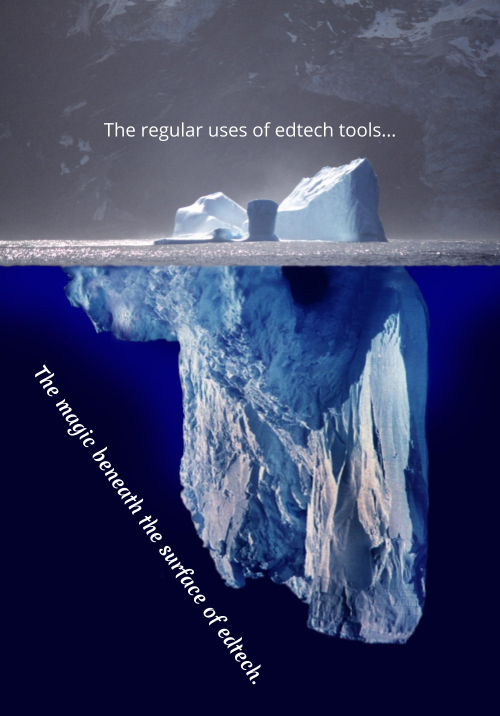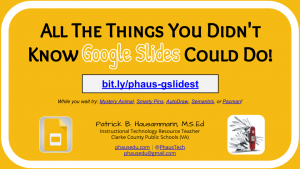In many pursuits in life and learning there is are easy ways that cut corners and often harder but more rewarding avenues to get to your desired destination. The world of edtech is no different, especially with the incredible pace at which technology is evolving. I couldn’t more passionately recommend to not move away from a technology just because there is a new one and/or without fully exploring the tool. Many times the magic of edtech tools lies beneath the surface and is only discovered after users have had adequate time to explore, fail, learn, grow, discover, make connections, and collaborate. Simply because a technology isn’t the latest one released, doesn’t mean it isn’t the best or just as capable as another. Correspondingly, if you have given enough time for a tool to be explored completely, you do not know what was truly possible nor the effect it could have had on teaching, learning, or leading.
In the Land of G Suite
Just one area of prominent examples of the magic beneath the surface of edtech lies within G Suite. Nearly every one of the apps that make up G Suite have an incredible amount of uses that one would never discover if they only took the tool at its surface value. The power of the tools truly becomes apparent when you begin to peel back the outer layers. Two great examples are Google Chrome and Google Slides.
Google Chrome is at its surface, just an internet browser. Like Microsoft Edge, Safari, or Firefox it will connect you to the vast amount of information and resources the internet hold. It will allow you to bookmark pages and even autofill forms & passwords for you. However, the magic beneath the surface is infinitely more powerful!
The first example of this is the ability to quickly change between Chrome users. This allows one to switch between work and personal accounts in second, each complete with their own separate bookmarks, saved autofill information, Google Drive, and more! Kasey Bell of Shake Up Learning explains the greatness of this feature quite well.
The second example of a bit of Chrome magic is found in the power of extensions installed via the Chrome Web Store. This store holds many free extensions that truly save time and enhance a user’s experience with Chrome. Countless added features and benefits can be found by adding in carefully selected and managed extensions (they do take system resources so choose wisely and manage with something like Extensity). Check out these blog posts all about Chrome Extensions and the magic they add to Chrome (Post 1, Periodic Table of Extensions, For Struggling Students).
If you listen to the Google Teacher Tribe Podcast with hosts Kasey Bell and Matt Miller, you’ll know that Google Slides is the “Swiss army knife of G Suite” (Episodes). Without stretching the imagination too far, there are easily fifty uses for Google Slides that are not presentations. Some of these include social media templates, eBooks/storybooks, review games, animation, choose-your-own adventure stories, brainstorming, interactive notebooks, and even create an “app.” Trust me when I say this is barely checking into the magic beneath the surface of Google Slides… check these out for more: Control Alt Achieve, Ditch That Textbook, Shake Up Learning, Teacher Tech, & All The Things You Didn’t Know Google Slides Could Do!
The Deep End of G Suite Magic Beneath the Surface
Thinking the above just isn’t enough Google awesomeness? I agree! Check out these further resources to take an amazing look into the deep end of G Suite magic beneath the surface:
- Google Experiments
- Hidden Google Goodness
- Hipster Google: Google Tools You've Probably Never Heard Of
- Uncommon G Suite Uses & Tools
- Stranger Google: Crazy Tools From the Upside Down!
Written by Patrick B. Hausammann. Patrick is an Instructional Technology Resource Teacher in Clarke County Public Schools, and was recipient of a VSTE Tech Coach of the Year award at the 2018 Conference in Virginia Beach
Patrick describes himself as a perpetual optimist and believer in the power of a #growthmindset to #failfoward. He is the founder of UnisonEDU, Co-Founder of #EdcampNSV, and a Google Certified Innovator, Trainer, Admin, & Educator 1 & 2.
He can be found online at his website and as @PHausEDU on Twitter.