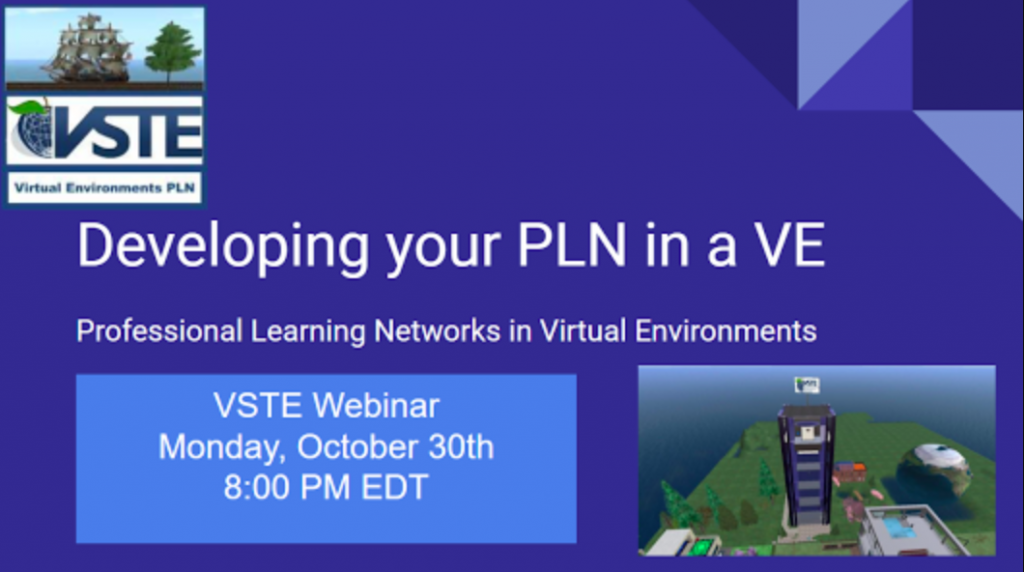Today’s Kindergarteners will graduate from high school in the year 2030. That’s right 2030...As we reflect on the changes that have taken place over the last 10 years, what do you think we can expect in the next 12 to 13 years? How might we begin to prepare today’s Kindergarten students for their post public school endeavours?
Today’s Kindergarteners will graduate from high school in the year 2030. That’s right 2030...As we reflect on the changes that have taken place over the last 10 years, what do you think we can expect in the next 12 to 13 years? How might we begin to prepare today’s Kindergarten students for their post public school endeavours?
We need to begin by assessing the current needs and desires of school age children their parents, their teachers and building administrators. Then we need to make sure elected officials and education leaders at the local, state and federal levels understand the landscape of today’s classrooms in order to begin to shape the outlook of tomorrow’s schools. How might they come by the information needed to take on such a task? Participating in Project Tomorrow’s Speak Up National Research Project is a good first step. The Speak Up survey has had over 5 million participants since it began in 2003. This past year nearly half a million students participated across the United States representing all 50 states, over 2400 districts and 6300 urban, suburban and rural schools.
The vision of Project Tomorrow is to ensure that today’s students are well prepared to be tomorrow’s innovators, leaders and engaged citizens of the world. Project Tomorrow believes that by supporting the innovative uses of science, math and technology resources in our K-12 schools and communities, students will develop the critical thinking, problem solving and creativity skills needed to compete and thrive in the 21st century. http://www.tomorrow.org/
VSTE’s vision is to be an influence in technological innovation in education and be recognized as an agent of change across the Commonwealth. In Virginia last year, Albemarle County (8070 students) and Frederick County Public Schools (5379 students) led the way in overall participation. Fairfax County Public Schools was recognized for their level of parent participation. This is all well and good for those participating school divisions. The problem is that Virginia is incredibly diverse and there are many more voices that need to be heard, schools that need to be represented, stakeholders that need to participate in Speak Up 2017. Everyone can participate but it takes one person from a school division to register participation and have teachers, administrators, students, parents and community members from their locale to be included, recognized, heard.
Be that person for your school division. It doesn’t require a signature or a vote, just a few minutes of your time to create an account, a few hours time to raise awareness and then about four months to get the final results and collect the data you need to inform district technology plans, budgetary decisions and professional development. Be the person that helps your school division prepare for the future and assure that the class of 2030 is future ready.
Register your school division today.
http://www.tomorrow.org/SpeakUp/Virginia.html
Rod Carnill is Vice Chair of the VSTE Board of Directors and Chair of the VSTE Advocacy Committee. He serves as the Supervisor of ITRTs for Frederick County Public Schools.