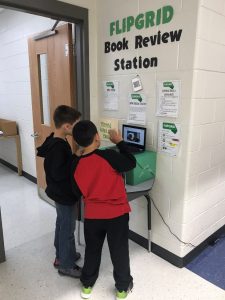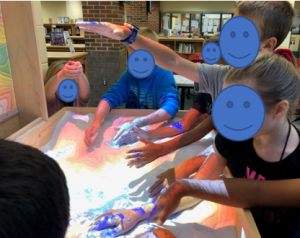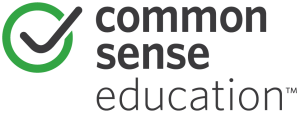 VSTE is pleased to partner with Common Sense Education to connect our members and friends with high quality resources. Here are a few featured articles of topics of interest to educators:
VSTE is pleased to partner with Common Sense Education to connect our members and friends with high quality resources. Here are a few featured articles of topics of interest to educators:
What Do Students Think About Cyberbullying?
How one teacher helps her students unpack what cyberbullying is, what it isn't, and what they can do about it.
Teachers' Essential Guide to Teaching with Technology
When and how much should students be using technology in the classroom? What's the best way to set up my classroom for device use? Get answers to these questions and more, and learn how to get the most out of using tech in the classroom.
Check Out the Privacy Ratings for Hundreds of Popular Classroom Tools
Student-centered learning meets sound privacy practice.