Join VSTE, Virtual Virginia and Canvas to highlight all the great work teaching and learning being done in Virginia. This does not have to be something extraordinary. Sometimes, the ordinary is just what everyone needs to see and may be extraordinary for someone else. Canvas, VVA, and VSTE have all teamed up to promote these regional stories, and there are even prizes!
It’s super simple to submit a video and the wait is finally over. If you have a story, this should take you no longer than 20 minutes to record, create, and upload. StoryMedia has released their new version and CanvasLMS has been added. We’d love for you to take part in telling your “Canvas/Blended Learning Story” by downloading the latest version and start creating!
Here are some great examples using this tool:
We will be giving away THREE (3) $25 Amazon Gift Cards to the TOP submissions by September 26, 2021. VSTE will be giving away one CONFERENCE registration per region as the Grand Prize.
To enter all you need to do is download the app, get creative, and share your video with eddie.small@instructure.com. The deadline for stories is October 4, 2021.


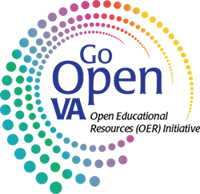 Jean Weller, VSTE Board Member and VDOE Technology Integration Specialist, leads the #GoOpenVA initiative in Virginia. This collaborative initiative enables educators and others throughout Virginia to create, share, and access openly-licensed educational resources (OER, also known as open education resources). OER are free digital materials that can be used or modified to adjust to student needs; they are openly-licensed unhampered by many traditional copyright limitations.
Jean Weller, VSTE Board Member and VDOE Technology Integration Specialist, leads the #GoOpenVA initiative in Virginia. This collaborative initiative enables educators and others throughout Virginia to create, share, and access openly-licensed educational resources (OER, also known as open education resources). OER are free digital materials that can be used or modified to adjust to student needs; they are openly-licensed unhampered by many traditional copyright limitations.

