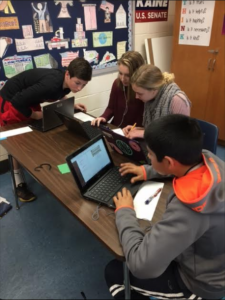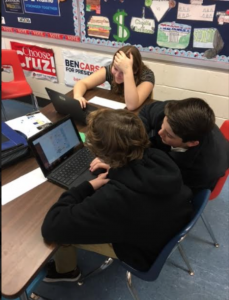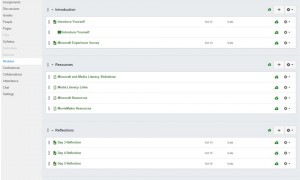This is a cross post from the DexterEd website and features content of potential interest to VSTE members.
So you purchased a Raspberry Pi! Now what can you do with it in your classroom? These simple $40 computers are extremely versatile in the classroom. Whether you have one or a full set, there are plenty of ways to utilize them with your students. Time for a field trip to my 6th grade classroom! We have eleven Raspberry Pi workstations setup in my classroom for the students to use throughout the day. They are used just like our class laptops – web searches, creating documents and slideshows, etc. We also use them to learn more about physical computing, programming, and to build. This has been a work in progress over the past three years. I started with one Pi and it has slowly grown from there. Below are a couple of ways to use the Raspberry Pi in your classroom.
Computers
Using the Raspberry Pi just like we use other computers takes a little setup. The Raspberry Pi is the computer board, so you’ll connect it to a mouse, keyboard, monitor, and ethernet cable to turn it into a computer.

Programming
Many students begin programming using block-based programming languages such as Scratch. Students can create programs for a variety of purposes. In my class students have created quiz games, reviews to illustrate concepts in a unit, as well as programs just for fun. Students can also program in other languages such as Python. Sonic Pi is another program for programming that is designed for creating music and sounds. The Raspberry Pi Foundation has excellent activities and lessons to help you get started.

Physical Computing
Students can learn to control LEDs, buttons, distance sensors, motors, buzzers, and robots. This can be through class lessons or individual explorations of using the GPIO pins on the Raspberry Pi to control inputs or outputs.
- GoPiGo, a complete robot kit you can program in Bloxter, Python, Scratch, C and more.
- GoBoxEd, a set of curriculum to teach programming in a block based language, Bloxter (built off of Google’s Blockly).
There are also a variety of HATs for the Raspberry Pi and Raspberry Pi Zero. Another way to explore physical computing with Pi is by using a Sense HAT. The Sense HAT features include a barometer, temperature sensor, humidity sensor, gyroscope, magnetometer, LED matrix display, and a button joystick. The Raspberry Pi Foundation has excellent activities and lessons to help you get started.
Building –
Minecraft Pi is a basic version of Minecraft made for Raspberry Pi. Students created builds to show their understanding of social studies concepts, illustrate types of patterns in math class, and to explain novels from book club.
Not only can students build in the Minecraft world just as they do in other versions of Minecraft, they can learn Python programming to build. This was a lunch bunch project for a group of my students last year. They read and learned about programming in Python to create structures in Minecraft, teleport, and much more. Their exposure to Python through Minecraft then inspired them to investigate using Python to program games and to control their robots. If you need to some support getting started, check out the Raspberry Pi Foundation site.

There is so much you can do with the Raspberry Pi and this post just scratches the surface of the possibilities. Hopefully you are inspired to dive in and learn more!