With nearly all schools in the U.S. closed due to the coronavirus pandemic, many districts are transitioning to distance learning. This shift to technology-mediated teaching and learning puts a spotlight on the homework gap -- the divide between students who have home broadband access and those who do not.
Getting all students online will take some elbow grease. Fortunately, a number of organizations offer resources to help with this challenge. Here are five things you can do to ensure your students get the access they need: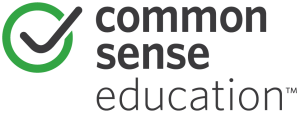
1. Get students, and their families, online.
Effective distance learning starts with connectivity. Students in households that don't have Wi-Fi won't be able to download work, view online materials, or attend virtual classes. For a list of free and low-cost internet offers, check out the National Digital Inclusion Alliance. Families can also find out about service offerings in their areas with the ZIP code search tool from EveryoneOn.
2. Secure devices for every student.
Most households have mobile devices, but it’s hard to get work done on a phone. PCs for People and Human IT are programs that can link students up with free or low-cost computers, tablets, and laptops. These programs also provide resources on how to navigate new digital tools.
3. Leverage educational TV.
Ninety-six percent of homes in the U.S. have televisions. To support student learning at home, PBS and other local public television stations and some larger broadcasters are airing educational programming throughout the day. Check your local PBS schedule for standards-aligned programs such as Nova and History Detectives. In addition, Amazon pulled down its paywall for educational content on Prime Video, making it free for families with a device and an Amazon account. Amazon Prime Video includes educational programming from various outlets including PBS, plus Amazon originals like Creative Galaxy and Tumble Leaf.
4. Check your local library.
Libraries across the nation are leaving their Wi-Fi open to the public for use from the library parking lots. If students already have access to a device, this option allows them to download materials and access free broadband when they're within range of the signal.
5. Demand action now.
Common Sense is calling on Congress to fund devices and broadband service so all students can connect to distance learning this school year. Are your students connected? Share your story to #ConnectAllStudents and we'll make sure lawmakers hear your call. Send us a video or tweet at us @CommonSenseEd on Twitter and Instagram.
Written by Amina Fazlulla. Amina is Equity Counsel in Common Sense's D.C. office, with a focus on expanding access to technology and digital well-being advocacy.

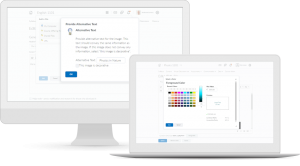
 The Virginia Society for Technology in Education has been working closely with the Department of Education to support the
The Virginia Society for Technology in Education has been working closely with the Department of Education to support the  The Call for Proposals is open now for the Roanoke Mini Maker Faire, being held February 22, 2020, 12 - 4 PM, at The
The Call for Proposals is open now for the Roanoke Mini Maker Faire, being held February 22, 2020, 12 - 4 PM, at The 

