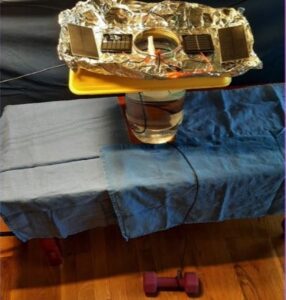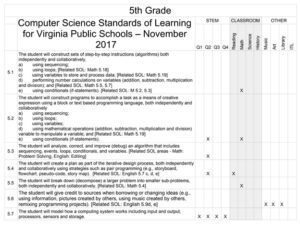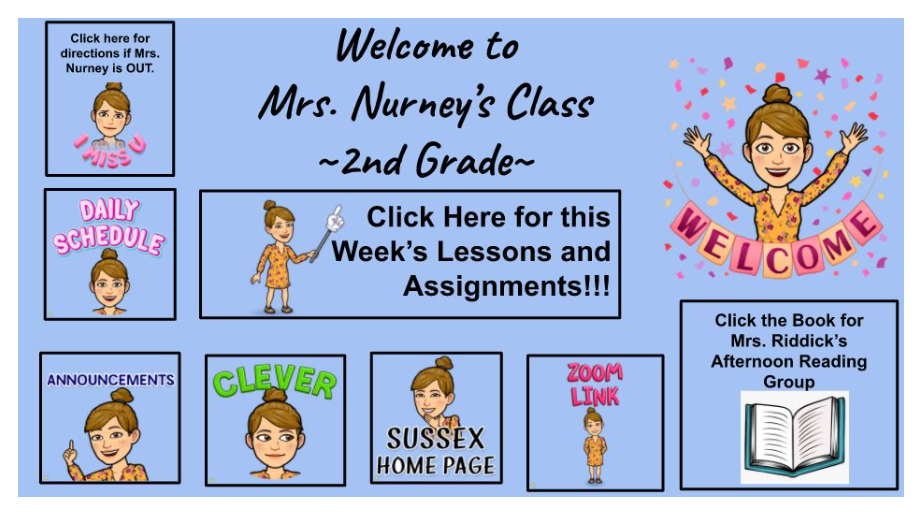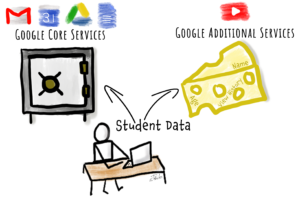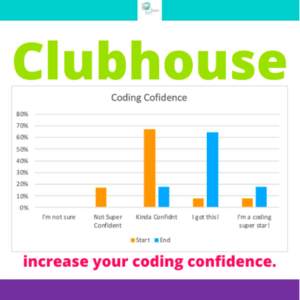 Boolean Girl is a non-profit with a mission to diversify technology fields by teaching girls and individuals from underrepresented groups to code, build, invent, and animate.
Boolean Girl is a non-profit with a mission to diversify technology fields by teaching girls and individuals from underrepresented groups to code, build, invent, and animate.
We are excited to announce the reopening of our in-person clubhouse at Marymount University in Arlington.
What's Clubhouse?
Clubhouse is our Saturday morning coding and engineering event. It runs from 9-12 Saturday mornings. The next block of meetings starts Feb 26th. A block lasts 4 weeks but you can attend one or all four meetings in a block.
What do we do at Clubhouse?
Based on skill level and interest, girls choose one of three tracks. The current offerings include;
Track 1 - SCRATCH CODING FOR ALL. (Grades 3-6)
Track 2 - PYTHON II: CODE YOUR OWN ADVENTURE (Grades 5-8)
Track 3 - CRAFTY CIRCUITS. (Grades 3-7) This session takes a hands-on approach to
Coding using micro:bits to incorporate programming, engineering, circuits, and art.
Details
Because we limit participation to 30 girls, we typically charge $25 to encourage parents to show up. However, we have unlimited scholarships, just ask at info@booleangirl.org.
When: Saturdays starting Feb 26, 9 - 12
Where: Marymount University, 1000 Glebe Road, Arlington
Who: Girls in grades 3 - 8
Sponsored by Amazon
Details and registration: https://booleangirl.org/clubhouse/
Download the flyer: https://bit.ly/3sO7vNX
Why only Girls?
While some think the diversity in tech issue is solved, this is not the case. Girls, students of color, and low-income children are not getting the STEM education they deserve. While some progress has been made in diversifying the sciences, an alarming lack of diversity persists, particularly in computer science. Girls make up 56% of students who take AP exams, but only 19% of those that take the computer science AP exam.
Further reading:
"More women in a STEM field leads people to label it as a ‘soft science,’ according to new research", The Conversation, January 24, 2022