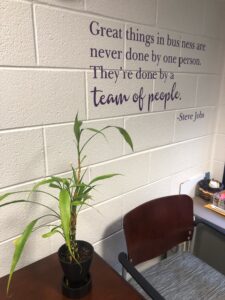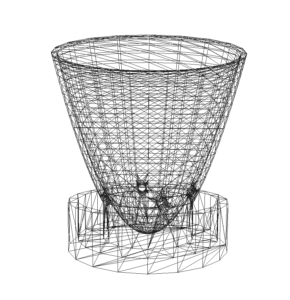Conference website: https://sites.google.com/view/maker-mindset-conference/home
CALL FOR PROPOSALS
Anyone can be a maker. A maker mindset requires creative and critical thinking, collaboration, communication, and perseverance. These are all skills that not only help students to succeed in the classroom, but also in the world around them.
The conference planning committee invites you to submit a proposal for this year’s fall conference in the following formats:
- Panel Discussion - These are discussion sessions that aim to bring together experts on a topic, which they will discuss during the session and will have a longer and more interactive discussion with the audience.
- Workshop - Workshops are subject focused sessions that provide participants the opportunity to gain knowledge and learn skills together. This can range from professional development topics, such as teaching strategies, to timely theoretical topics.
- Traditional Presentation - A formal, speaker-led session where an expert or group of experts present on a specific topic related to the maker mindset. This session is designed for attendees to gain new information, insights, or perspectives on a focused area, typically including slides, data, or case studies. Audience interaction is limited to Q&A at the end, allowing for in-depth exploration of the presented material.
- Campfire - Campfire sessions are a more informal take on the traditional presentation. Its aim is to break down the barriers of the lectern. While the session starts with a 15-20 minute presentation from a speaker, it then shifts to focusing on gaining key participation from the audience. The presenter turns facilitator allowing attendees to answer questions and provide comments. It allows attendees to drive their own learning, listen to different perspectives and share experiences.
Note – All sessions are 50 minutes long
Interested presenters should submit a proposal by 11:59 pm October 31, 2024. The conference committee will review the proposals and electronic acceptance communications will be sent to the lead presenters by no later than November 15.
Please submit your proposal online: https://forms.gle/HiCwKRwryei7qJqP6
Kindly,
Conference Planning Committee
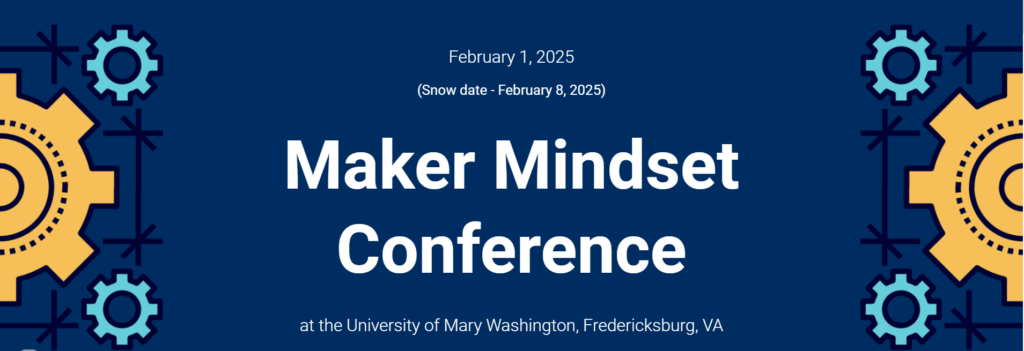







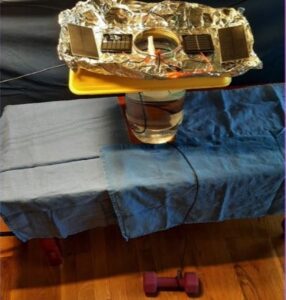
 Have you always wanted to learn more about programming for yourself and to better support your students? VSTE is offering the PERFECT opportunity!
Have you always wanted to learn more about programming for yourself and to better support your students? VSTE is offering the PERFECT opportunity!