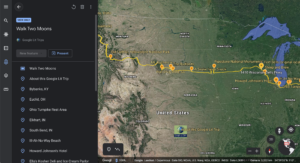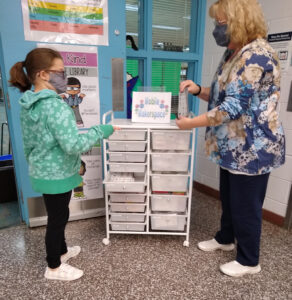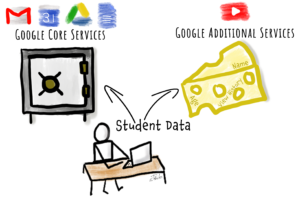As teachers have adjusted to virtual and hybrid learning one of the tools that has risen to the surface has been Google Jamboard. Jamboard is an interactive whiteboard application that, like most Google products, is collaborative. Our principal, Leeane Turnbull-Palette, began using Jamboards in conjunction with inclusive opener prompts to begin staff meetings and many in our staff, at Salem High School in Virginia Beach, loved the collaborative nature and ease of use. One of the biggest highlights of the tool is that you can use an image as the background making any whiteboard a graphic organizer.
Jamboard has been a versatile tool for inclusive openings, collaborative groups, intentional closings, and advisory activities. It allows teachers to set up prompts, embed graphic organizers into the background, and gives teachers options on how they are going to have students respond. For inclusive openings, the teacher may post a prompt and all students can answer that prompt simultaneously regardless of where they are. As the class moves into classwork, the teacher can assign 1 page of a Jamboard to each of the 5 groups with a graphic organizer embedded onto the slide. Jamboards will allow for up to 20 pages per Jamboard which allows for a lot of versatility, not to mention all of the students' work for the day is neatly on one Jamboard for easy grading.
Recently when using Jamboard for a professional development course, teachers were asked to note on a Jamboard what new tools or strategies they implemented during the first term of virtual learning during the pandemic that was a game-changer. They each noted their tool or strategy and signed their name to their sticky note on the Jamboard. Next, the teachers were asked to think about what they’d like to change to make the next term run a bit more smoothly for them or their students.
On the next Jamboard slide the teachers were asked to write on a sticky note what tool or strategy they wanted to try for the second term to help with their challenge, again they were asked to sign their name. In conclusion, teachers were asked to “ask the experts”, their colleagues who may have already used that tool of strategies for tips and points on where to get started. The Jamboard was their take away with tons of tools and methods that had worked for their peers as well as a point of contact to reach out to.
Another great example of how teachers are using Jamboard is how the catering teacher, Chef Voloudakis, is integrating them into class and creating a culture of collaboration and inclusion in her virtual classroom. Teaching a cooking class virtual was quite a challenge in the beginning. She uses Jamboards in a variety of ways. One way is to share thoughts and options on different foods. During Thanksgiving, students were able to share recipes, traditions, even photographs of dishes they help create with their families for the holiday meal. Another way they are using them is a brainstorming sounding board while discussing dishing as alternative ingredients. Lastly, Jamboards have become the classroom’s virtual bulletin board where students and Chef V can post pictures and video demonstrations of how to create a dish as well as the final products.
This pandemic has been a challenge for everyone. However, teachers are thinking outside of the box, sharing ideas, using new tools, and creating new classroom experiences that may not look like they did in the past, but are equally as rich and meaningful.
Written by Jennifer Blais. Jennifer is an Instructional Technology Specialist at Green Run High School and Salem High School in Virginia Beach. You can follow her on Twitter @MsJenBlais.