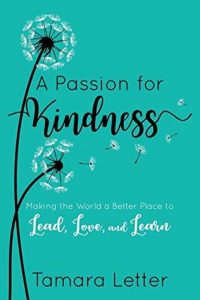In education, we require our students to take classes in civics and government, so they are prepared to be productive citizens. In the past decade, we have reached a near critical mass with the explosion of social media in our student’s lives. As a result, digital citizenship has become a consistent buzz word in our schools. We are tasked with the responsibility of cultivating 21st-century capable learners who are responsible, digital citizens worldwide.
Today our students are experiencing a time and type of exponential growth that we have never seen. Each day brings a new invention, a new social media, a new way to interact with the world. Yet the days of instructional manuals have long gone. When we were all unboxing our Nokia bricks in the late ’90s, they came with a manual that we read and reread. It was exciting when we learned that we could program different numbers. so we held down the number 3, and it automatically called mom. Fast forward 20 years and we unbox phones and just it.
Our students never had the instruction manual experience; they dive right in. We/They don’t read the terms of the agreement, we just check the box and start posting Tik Toks, tweets, DMing our friends on the Gram. We are training the first generation of students who no longer need us for information; they need us for an interpretation.
We might think digital citizenship is just for kids and teenagers, but the truth is there is no age too young for lessons. Adults need lessons on what exists, and kids all the way down to kindergarten can be given information, and a foundation on what being a responsible 21st-century digital citizen looks like.
No matter our generation, from Generation Z to Alpha, to generation X or Millenials, our communities are looking for instructional leaders to help them. They are looking for guidance on how to best navigate waters that we have just never been in. Trying to scare them away from social media hasn’t worked; we must mentor them. We must move beyond telling today’s students what not to do; we must join them. Brains are evolving and are processing differently than they used to. Toddlers know to swipe up on mommy’s phone when a notification appears while they are playing a game. They know to swipe a picture because in the ether on the outside of that picture (and the phone) is another picture for them to look at. Brains are changing, adapting, and so we must as well.
We have to understand that we are raising, educating, and bringing along a generation that was born with technology that we could have never imagined. Our students will interact with technology that doesn’t even exist because they are the generation who will invent it. They aren’t afraid of the internet, or wary of apps that are giving their data away. This is all they know. It’s not new, or scary, or dangerous - it is everyday life.
The big question today is what do we do about it? The biggest piece in this puzzle is us! We become overwhelmed because of the wave of technology and apps that come at us on a daily basis. We cannot hide from the hard conversations. We must take the lead; download the app, create an account, and see what it does. Research on Common Sense Media and discover the pros and cons.
Despite raising a generation of digital natives, we cannot assume they know everything. We have students who may have 5,000+ followers but don’t know how to attach a file or compose a professional email. It is our job to teach them, to train them, to go into classrooms and host neighborhood events that inform our communities.
Our students crave structure. Anyone who has been in a classroom for longer than a cup of coffee knows this. But this generation doesn’t often think about the structure they need or how to build it. That’s where we give advice, discuss rules, and set up systems. We must cultivate a healthy digital well being. To realize that safeguards, once explained, help all of us establish boundaries between our personal and professional lives. We need to explain that the people we text might be different than the people DM or let tag us online. Although we might feel uncomfortable with the environment, we know the difference between an online friend and a friend in real life. Our students need this understanding. There should be rules between an online friend and someone they follow online and/or someone who follows them. They want this structure, but they may not know how to ask for it. It’s our job to teach them more than just the difference between a stalactite and stalagmite, or how to graph a parabola, or when to use a semicolon.
It’s important to be reminded that we don’t teach subjects; We teach students.
Digital Citizenship Week is from October 14 to October 18, but it’s more than just a week. It’s a launchpointto start a lifetime of responsible Digital Citizenship. So we want to hear from you. We want to know what your advice is to our learners. What do you tell the people about through your social media? What do you share? Who do you share it with? And what do you watch out for? Let’s show people that, when used correctly, social media can be weaponized to give every person a voice. Let’s show people that we can start conversations and demonstrate leadership through the power of the internet. Scan or click the QR code to go to our Flipgrid and share your advice/vision/digital tattoo with us. Share it with everyone.
Written by Daniel Nemerow and Billy Watts from Prince William County.