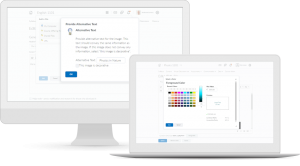In 2019, the VSTE Board of Directors agreed to create an Ad Hoc Inclusion Task Force focused on issues related to diversity in education and educational technology in Virginia. This group had two initial goals: learn more about the challenges related to workforce diversity and identify ways VSTE could increase diversity. In an effort to meet these goals, the Task Force established a pilot mentorship program.
The program ran from October 2019 to March 2020. With monthly virtual meetings, participants were invited to engage in courageous conversations related to diversity, education and technology. The program consisted of 4 African American female teachers (mentees) who were paired with instructional technology leaders (mentors) from Arlington County and Petersburg.
This pilot program was designed to allow mentees to receive ongoing support so that they were aware of professional opportunities in the field. As a result of networking with others in the program, one of the mentees was able to secure a position as an Instructional Technology Coach.
Participants were asked to provide a brief statement about what attracted them to Instructional Technology. Charles Randolph, one of the program mentors and Senior Instructional Technology Coordinator for Arlington County Public Schools created the video below which captured some of the participants statements on what attracted them to Instructional Technology.
Written by Nicci Dowd. Nicci is a special education teaching in Prince William County and the co-chair of the VSTE Diversity and Equity Taskforce.
Video by Charles Randolph. Charles is a Senior Instructional Technology Coordinator in Arlington County, co-chair of the ISTE STEM Special Interest Group, and a Certified Apple Learning Specialist. You can follow him on Twitter @CharlesRandolp3.