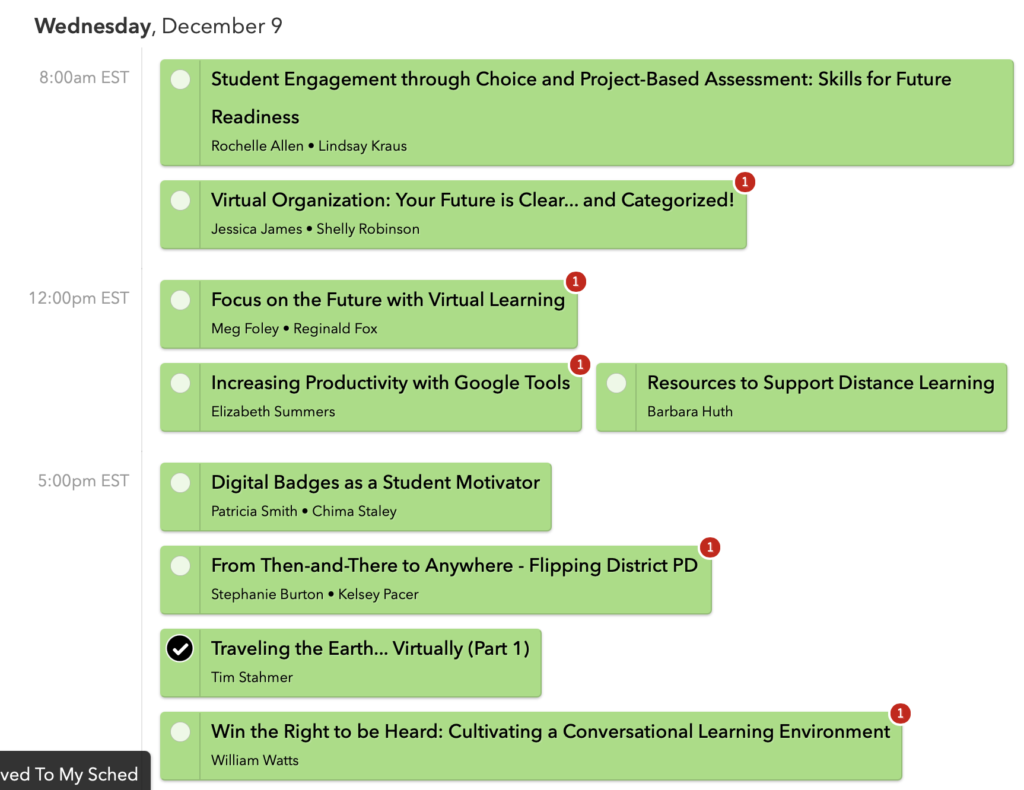VSTE will recognize and honor three technology coaches in Virginia who have demonstrated outstanding achievement and leadership in implementing technology to improve education. Award recipients will be selected from a pool of nominations submitted by VSTE members from around Virginia.
Nominations will be accepted from October 19-November 1. Nominations will be reviewed by the VSTE Board of Directors and past winners. Select nominators will be contacted by November 5 to provide additional evidence and documentation. Nominators are encouraged to work with the nominee to gather this additional information.
Decisions will be made prior to the VSTE Annual Conference. Award winners will be recognized during the opening general session at the annual conference. They are also provided with a complimentary conference registration and two nights of hotel accommodations for the annual conference. This year's conference will be held December 5-7 2021, in Roanoke.
The Awards Committee uses the ISTE standards as the basis for judging the Outstanding Technology Coach awards. Please review the appropriate standards when preparing nomination materials. Nominees are rated solely using criteria identified in the rubric.
Please use this form to nominate a technology coach for this award.
More information about the ISTE Standards for Coaches.
Questions should be addressed to awards@vste.org.
The review committee will include VSTE board members and previous recipients of the award.
2018 Winners for Outstanding Coach
Patrick Hausammann, Clarke County Public Schools
Krystle Demas, Goochland County Public Schools
Timothy Signorelli, Fairfax County Public Schools

2017 Winners
Outstanding Leader: Tim Taylor, Instructional Technology Supervisor, Shenandoah County Public Schools
Outstanding Teacher: Nichole Thomas, Instructional Facilitator for Technology, Liberty Elementary School, Loudoun County Public Schools
2016 Winners
Outstanding Leader: Dr. Amy Cashwell, Chief Academic Officer, Virginia Beach City Public Schools
Outstanding Teacher: Dr. Ann Nash, ITRT, Henrico County Public Schools

2015 Winners
Outstanding Leader: Dr. Helen Crompton, Assistant Professor, Old Dominion University
Outstanding Teacher: Doug Saunders, ITRT, Henrico County Public Schools
2014 Winners
Outstanding Leader: Janet Copenhaver, Director of Technology, Henry County Schools
Outstanding Teacher: Daniel Nemerow, Math and Special Education, Prince William County Schools
2013 Winners
Outstanding Leader: Richard Pierce, Associate Professor, Shenandoah University
Outstanding Teacher: Wendy Phillips, literacy specialist at Belview Elementary School, Montgomery County Schools
2012 Winners
Outstanding Leader: Mark Nichols, Special Education Supervisor for Assistive Technology and Individual Education Programs, Loudoun County Public Schools
Outstanding Teacher: Norene Skiles, library media specialist at Windsor Oaks Elementary School, Virginia Beach City Public Schools
2011 Winners
Outstanding Leader: Thomas Woodward, Assistant Director of Instructional Technology, Henrico County Public Schools
Outstanding Teacher: Kristina Peck, Riverbend High School Math Teacher, Spotsylvania County Public Schools
2010 Winners
Outstanding Leader: Katie Knapp, Computer Resource Specialist, Virginia Beach Public Schools
Outstanding Teacher: Lacy Krell, Salem High School English Teacher, Virginia Beach Public Schools

 In less than two weeks, UnisonEDU will be offering its biggest event ever - our first virtual conference! On October 23, you can grow with us professionally and attend one of four keynotes, over 30+ sessions in 3 breakout times, plus bite-sized sessions during the lunch hour; learning from some of the biggest names in our industry.
In less than two weeks, UnisonEDU will be offering its biggest event ever - our first virtual conference! On October 23, you can grow with us professionally and attend one of four keynotes, over 30+ sessions in 3 breakout times, plus bite-sized sessions during the lunch hour; learning from some of the biggest names in our industry.
 Remake Learning Days have come to the Delaware-Maryland-Virginia region. The celebration focuses on innovative, engaging opportunities for youth to experience learning. It continues through May 22, 2021, and many organizations including schools, museums, libraries, after school organizations, early child care centers, universities, media centers, tech startups and more are hosting hands-on, family friendly events related to the themes of Arts, Maker, Outdoor Learning, Science, Technology and Youth Voice. You can learn more at
Remake Learning Days have come to the Delaware-Maryland-Virginia region. The celebration focuses on innovative, engaging opportunities for youth to experience learning. It continues through May 22, 2021, and many organizations including schools, museums, libraries, after school organizations, early child care centers, universities, media centers, tech startups and more are hosting hands-on, family friendly events related to the themes of Arts, Maker, Outdoor Learning, Science, Technology and Youth Voice. You can learn more at